BIOSTAR H110MH Pro D4 Motherboard Review
Today we are reviewing an entry level and Intel's H110 chipset based motherboard from BIOSTAR. I have personally used a BIOSTAR motherboard about 7-8 yrs back that was an AMD based build, since then didn't have an opportunity to see or use a BIOSTAR motherboard.
The BIOSTAR H110MH Pro D4, an entry level LGA 1151 socket bases and DDR4 supporting motherboards, priced at approx.Rs.4900 targeting low budget pc builds.
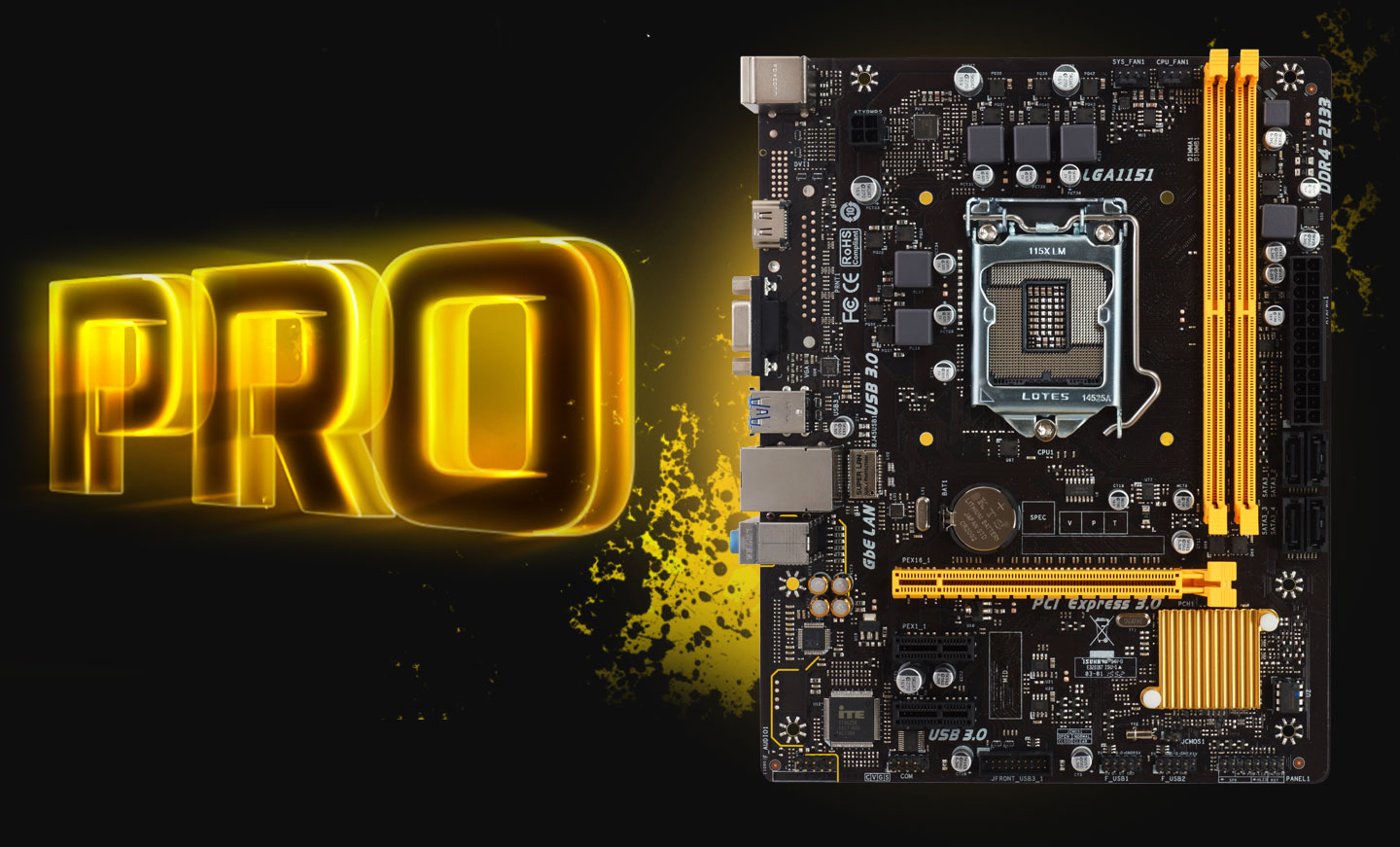
Now let's see what this BIOSTAR board have for us.
Features
- Supports 6th Generation Intel® Core™ Processor
- Intel H110 single chip architecture
- Support 2-DIMM DDR4-2133/ 1866 up to 32G maximum capacity
- Support USB 3.0
- Support HDMI multimedia port
- Support GbE LAN
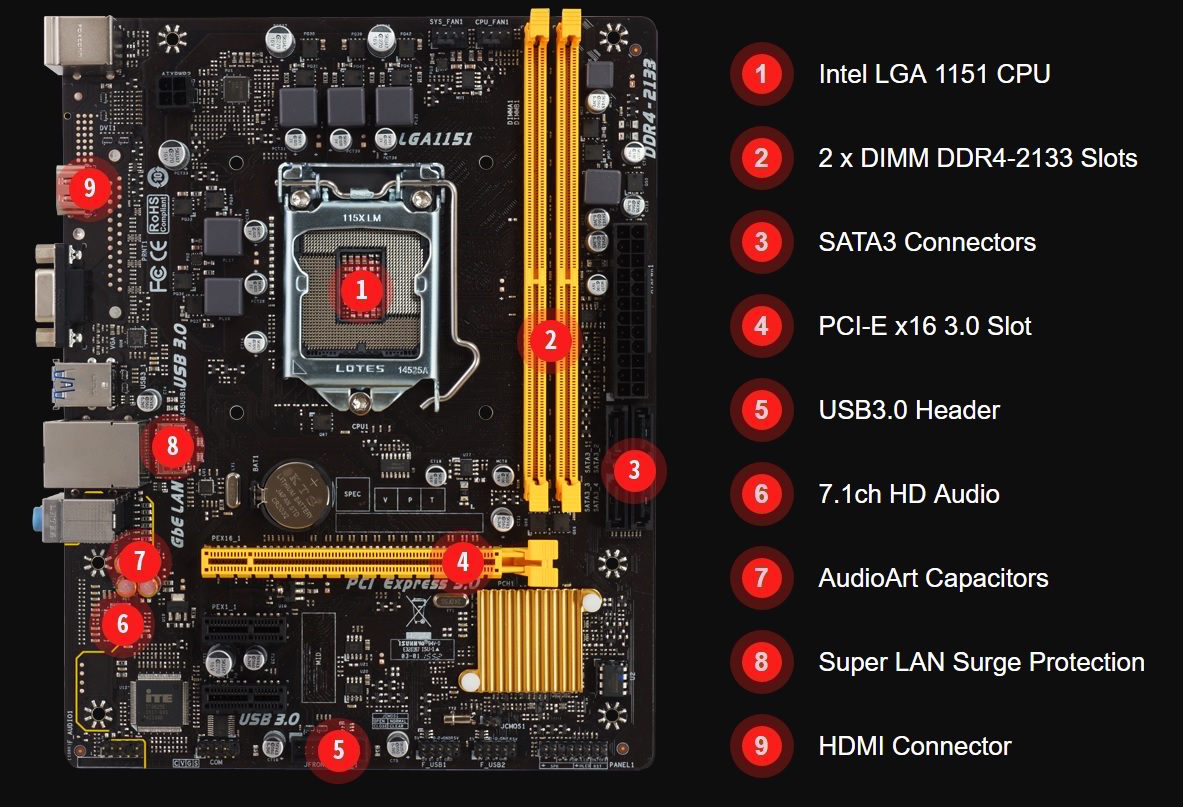
Specifications
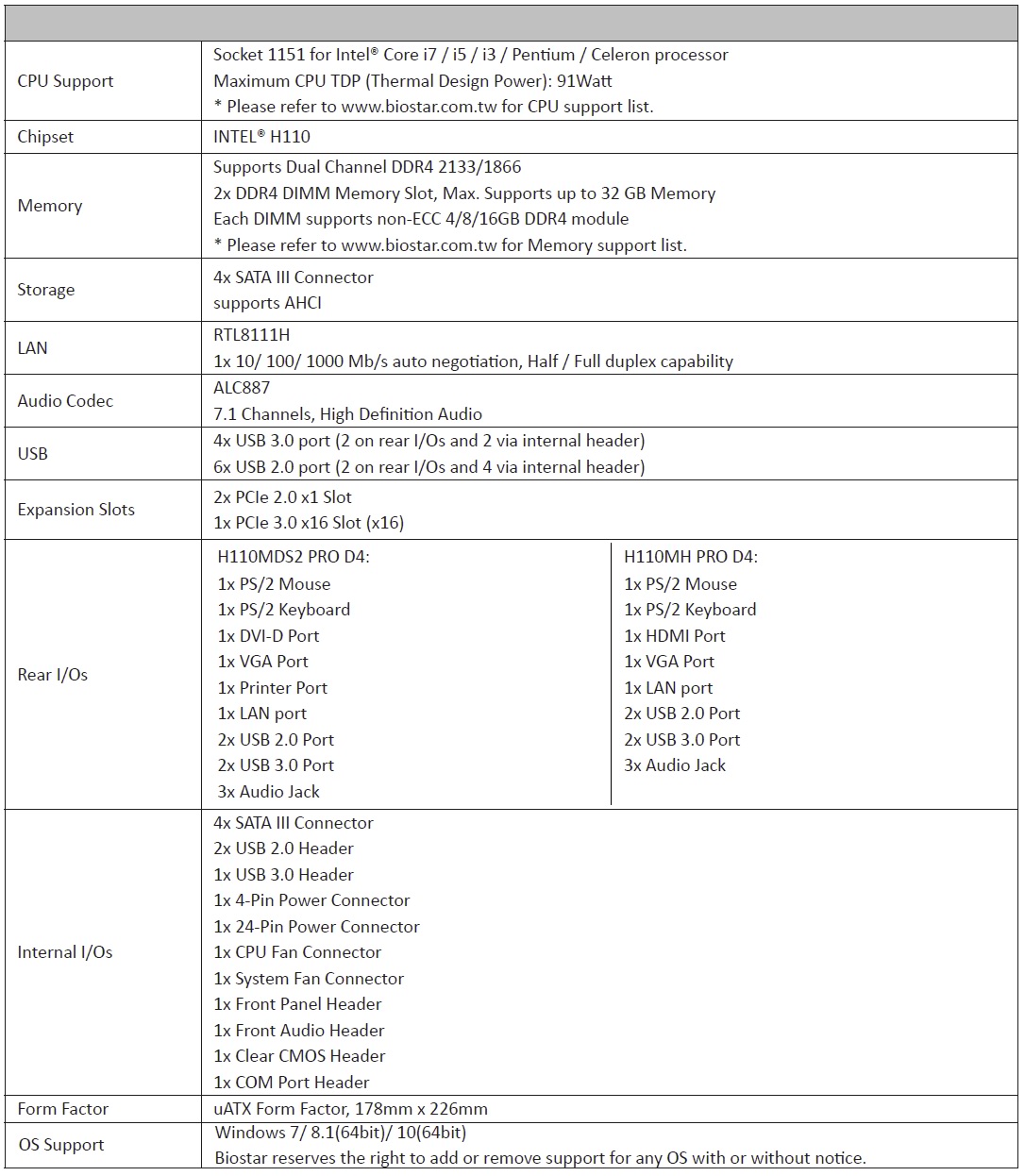
Package
Board comes in a small black/yellow cardboard box with model number, image of the board and details about supporting technology and features.


Inside the box
Being a low cost solution BIOSTAR H110MH Pro D4 motherboard comes with very few set of accessories.
- Quick Guide
- I/O-Shield
- 2 x SATA cables
- Supporting DVD

Quick guide looks like a booklet, but is a folded pamphlet. Instead BIOSTAR could have included a proper user manual. But if needed one can easily download User Manual for BIOSTAR's website.
Looks
Board is a micro-ATX form factor sized about 225 x 170mm with a black PCB and some yellow impression via PCI-e 16x and DIMM slots.
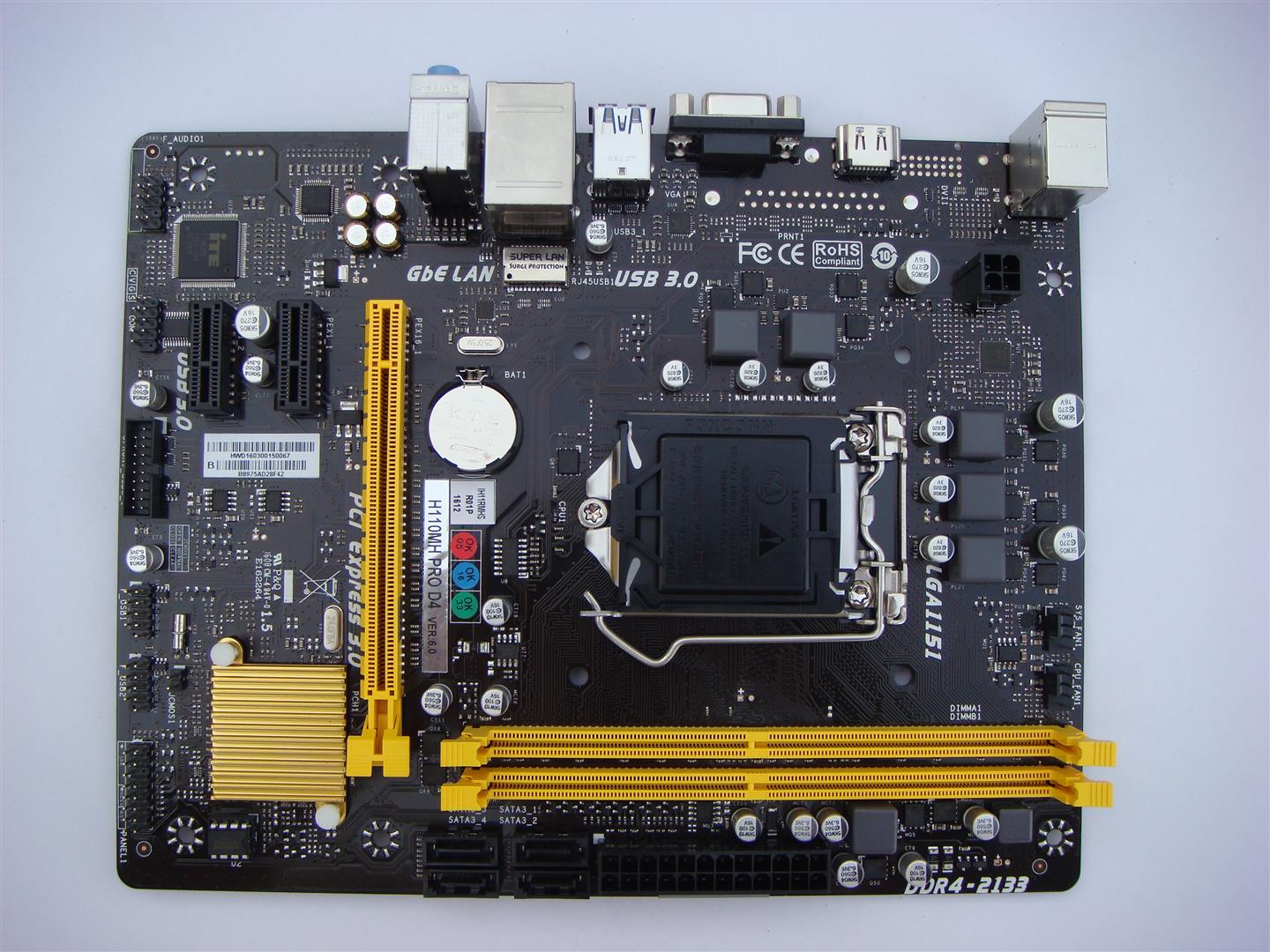
Component Layout
Detailed layout of board.
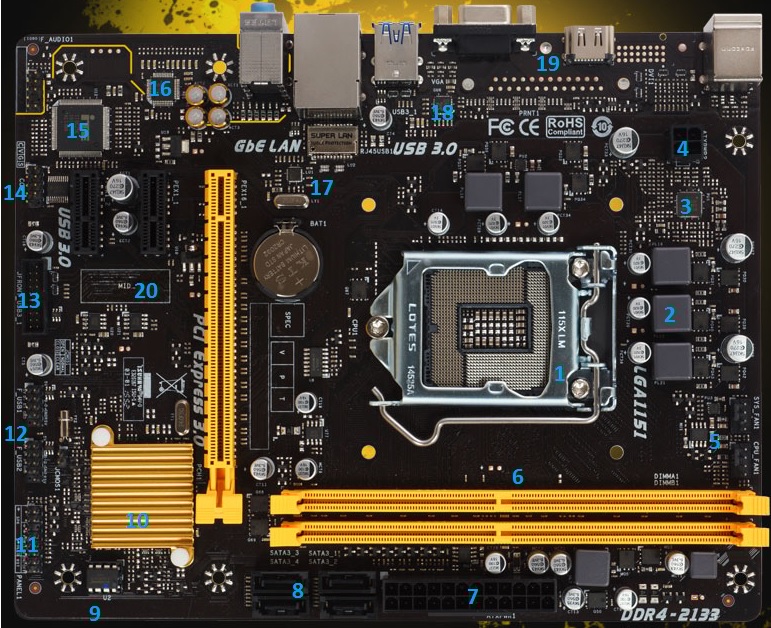
1. Intel LGA 1151 socket
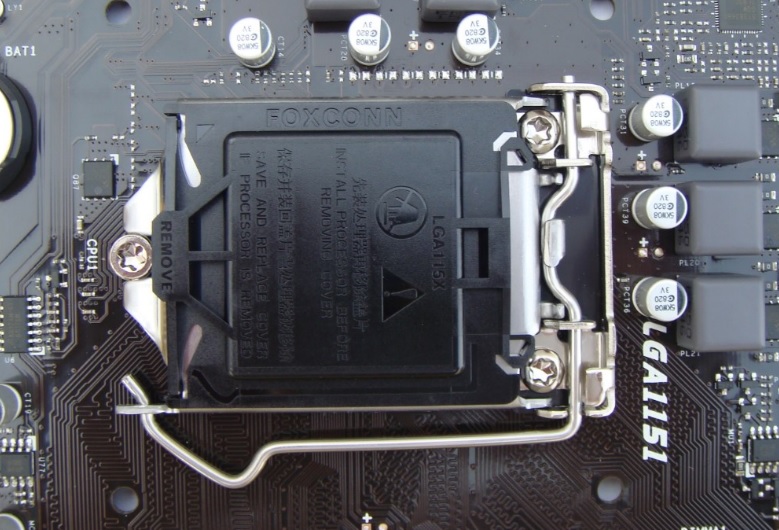
2. 3. 5-phase CPU Power VRM Section with RICHTEK RT3606BC a dual channel PWM Controller with integrated driver for driving 5 pairs of SM4354 and SM4340 MOSFETs
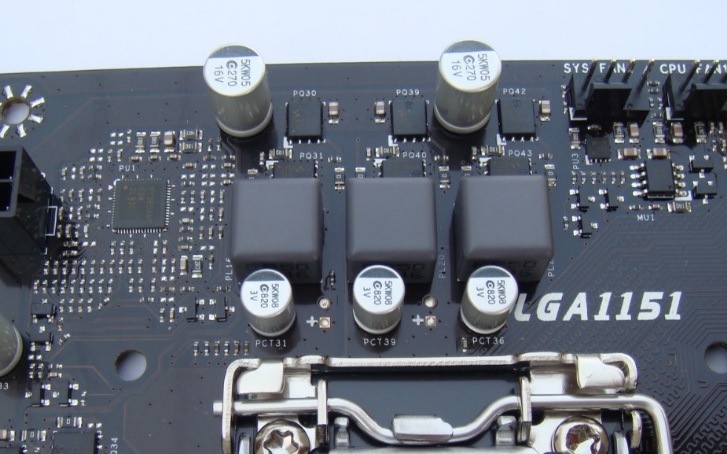

4. 4-pin ATX CPU Power Connector
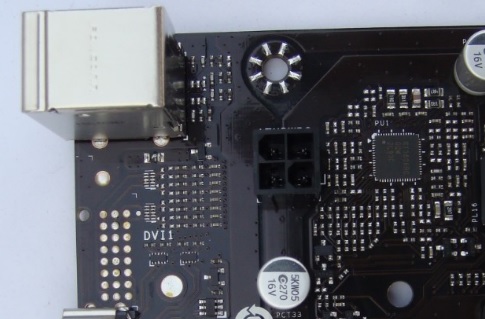
5. 1 x CPU Fan connector and 1 x System Fan connector
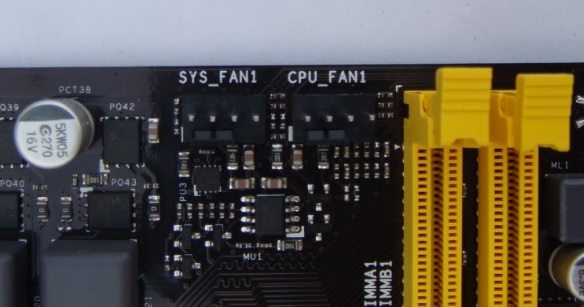
6. Dual Channel DDR4 2133/1866 2x DDR4 DIMM Memory Slot, Max. Supports up to 32 GB Memory
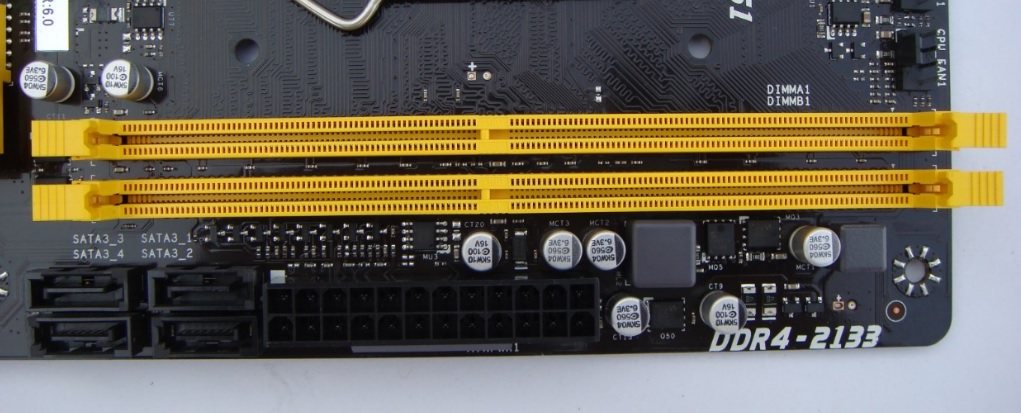
7. 24-Pin ATX Power connector
8. 4x SATA III Connector supports AHCI
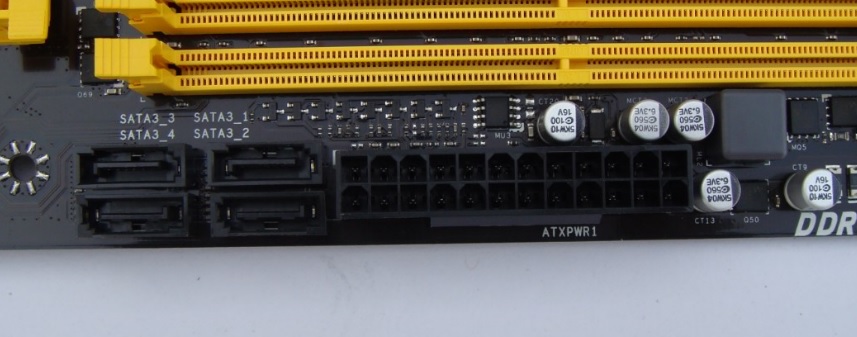
9. UEFI BIOS is stored in a Winbond 25Q64PV 64MB 8-Pin DIP Package chip, installed in a DIP socket 8-Pin for easy user replacement

10. Intel H110 Express Chipset

11. System Front panel connector
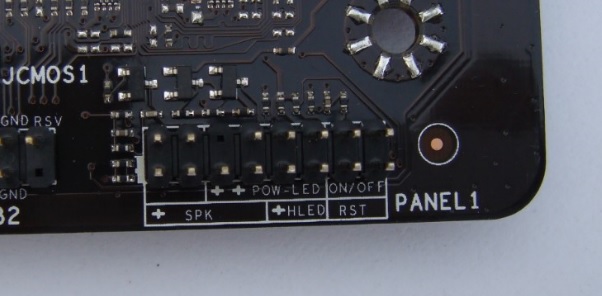
12. 2 x Front USB 2.0 connectors
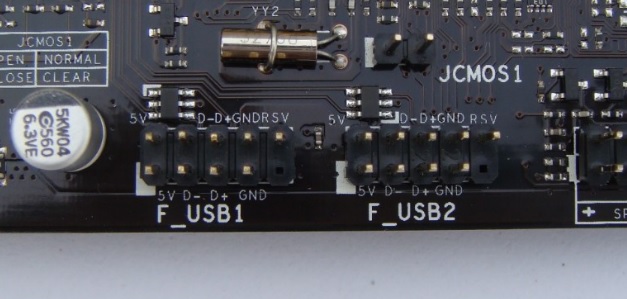
13. Front USB 3.0 connectors
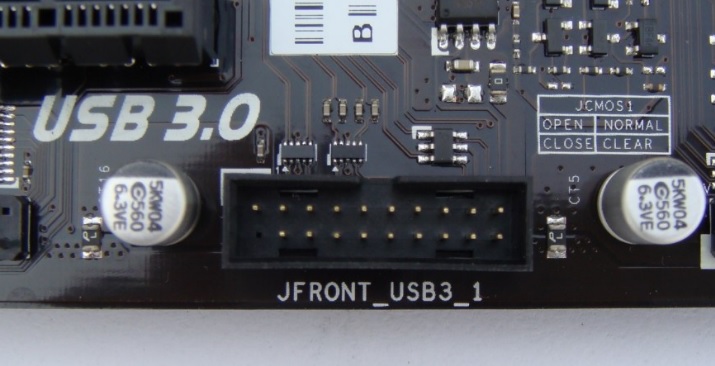
14. COM port connectors
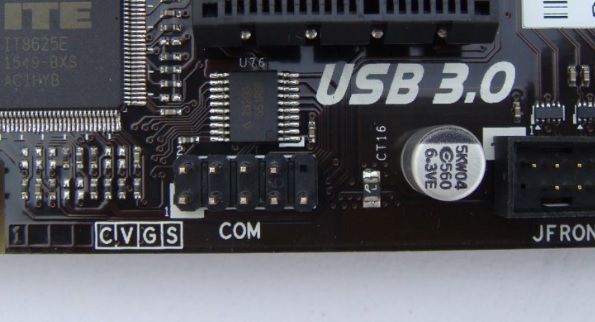
15. ITE IT8625e is SuperIO chip monitors temperatures, voltages and other key metrics for normal operation

16. Realtek ALC887 that supports 2/4/5.1/7.1 decent audio solutions for every day-to-day pc audio needs. For additional sound resolution BIOSTAR added some Nichicon high-end audio capacitors in this boards audio section.
Personally after reviewing and listening so many different On-board audio and dedicated audio hardware, I can only say that audio on this board is decent and justifies it's price.
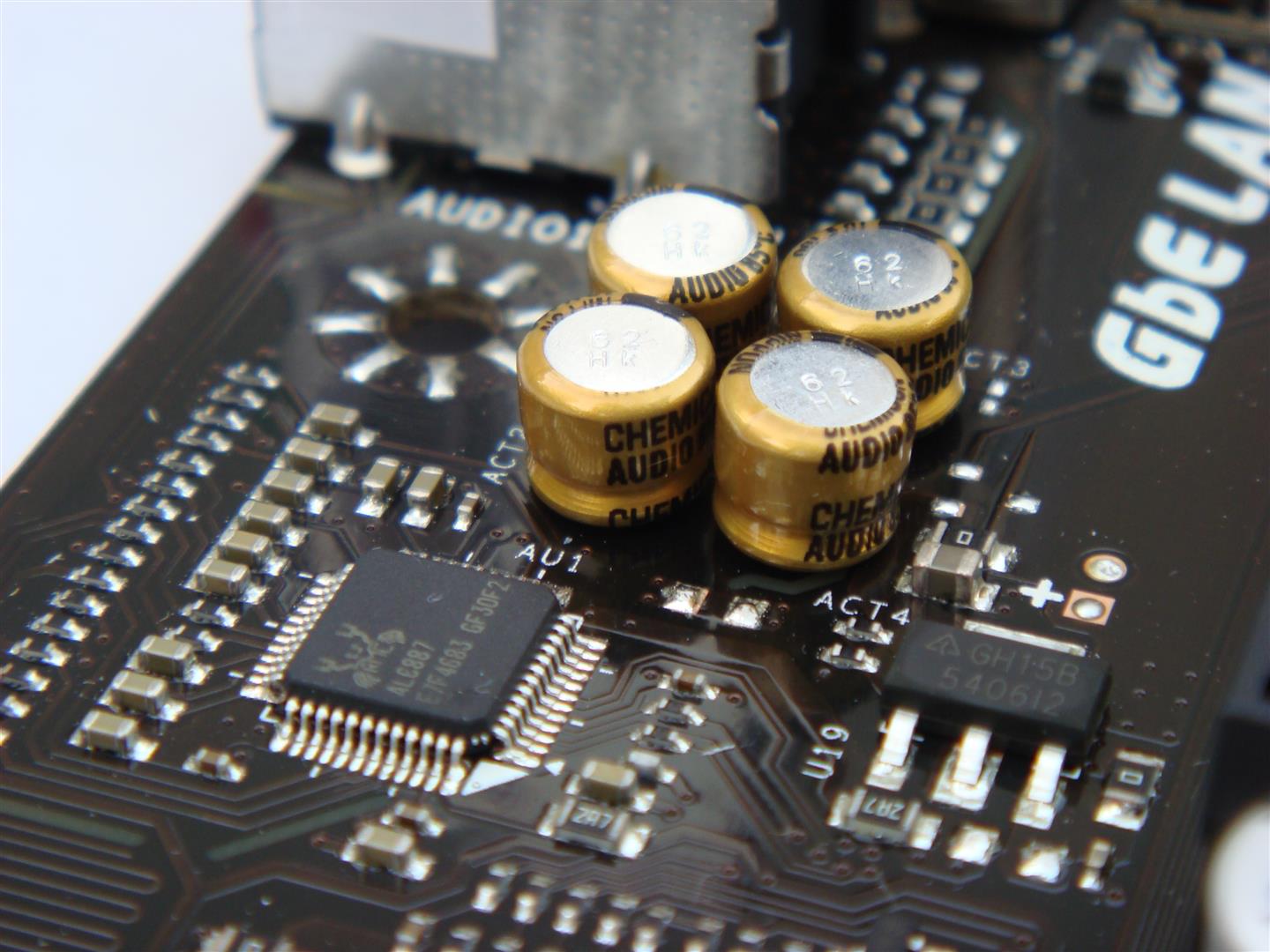
17. REALTEK 8111H chip provides Gig-LAN solution for this board.
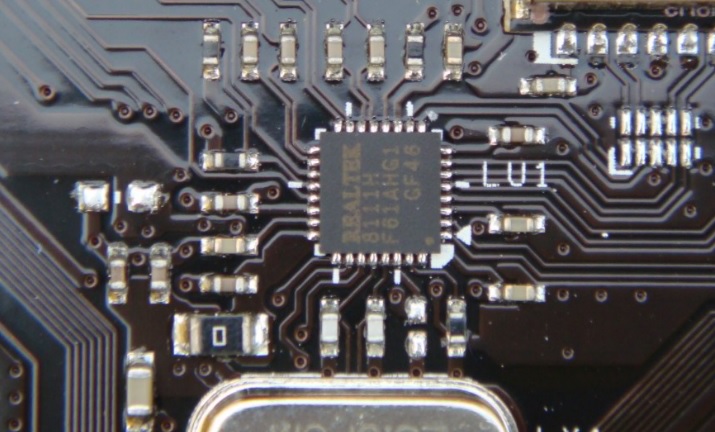
18. REALTEK RTD2168 providing the D-SUB (VGA) connector.
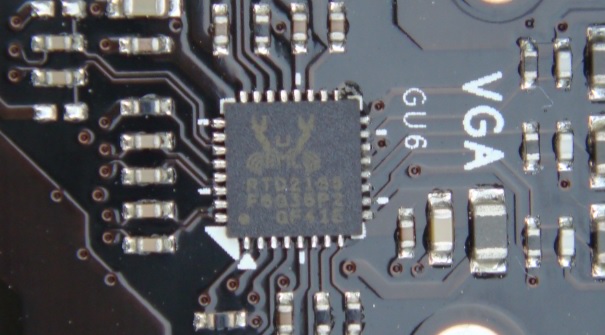
19. Back I/O Ports : 1x PS/2 Mouse, 1x PS/2 Keyboard, 1x HDMI Port, 1x VGA Port, 1x LAN port, 2x USB 2.0 Port, 2x USB 3.0 Port, 3x Audio Jack
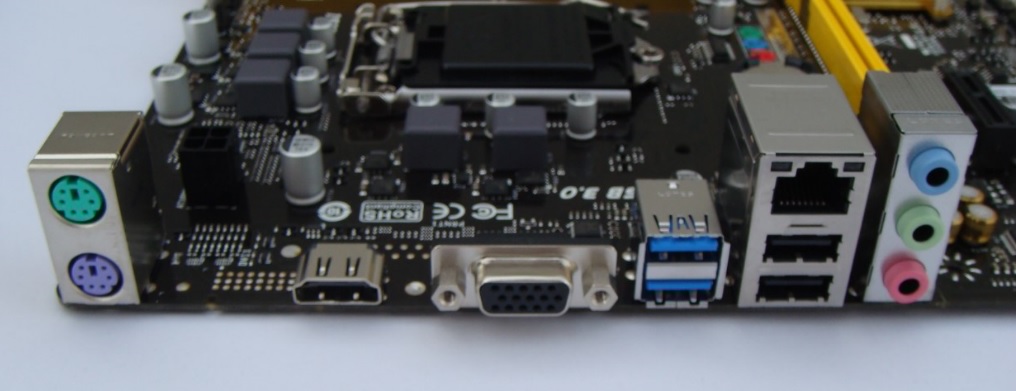
20. Expansion Slots : 2x PCIe 2.0 x1 Slot, 1x PCIe 3.0 x16 Slot (x16)
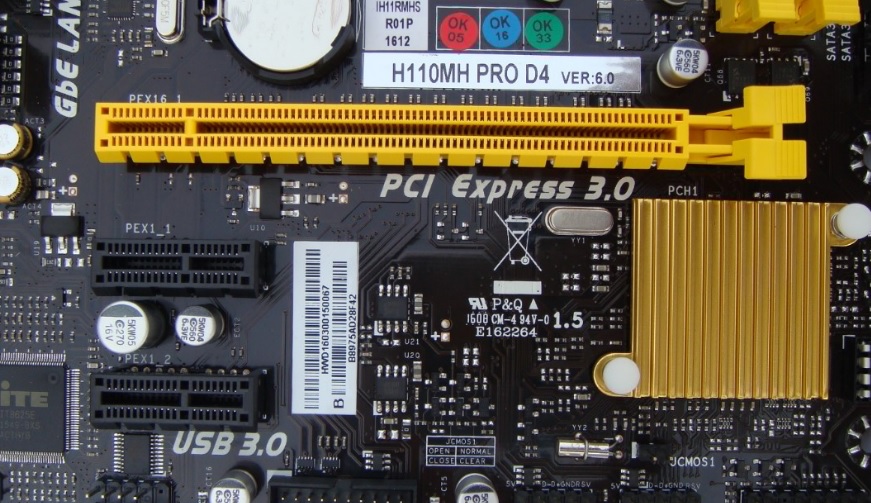
Testing
| CPU | Intel Core i7 6700K |
| Board | BIOSTAR H110MH PRO D4 |
| RAM | 2 X 4GB Corsair DDR4 |
| SSD | Kingston SV300 120GB |
| Cooler | CM Nepton 240M |
| GFX | ASUS STRIX GTX 950 |
| PSU | Corsair RM650x |
| Display | Acer S220HQL |
| OS | Windows 10 |

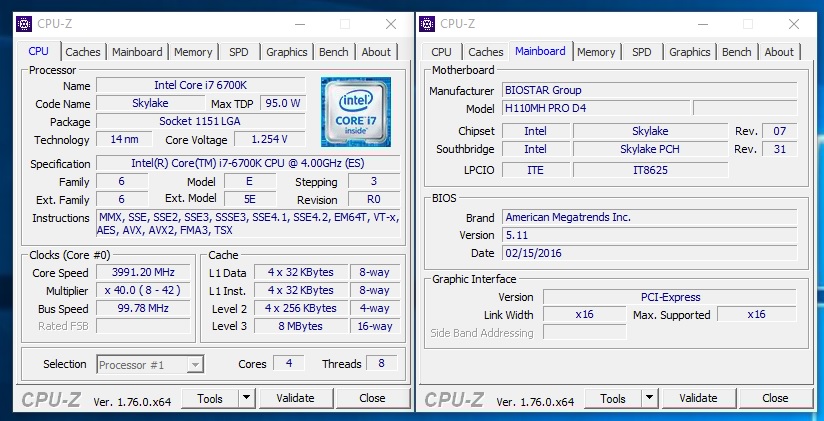
BIOS






Bundled Software

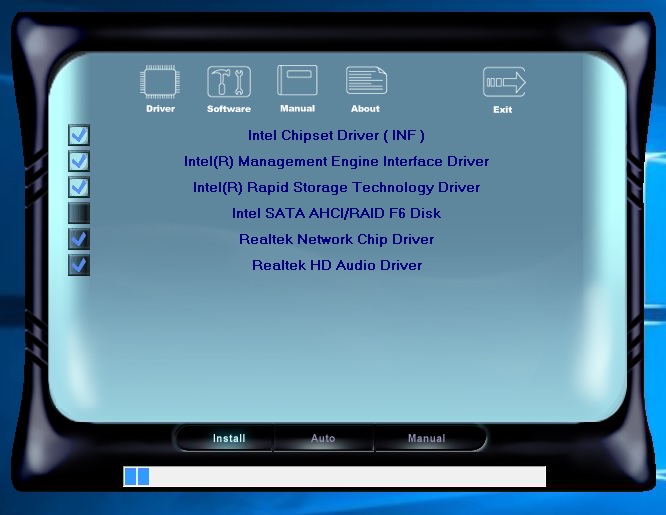
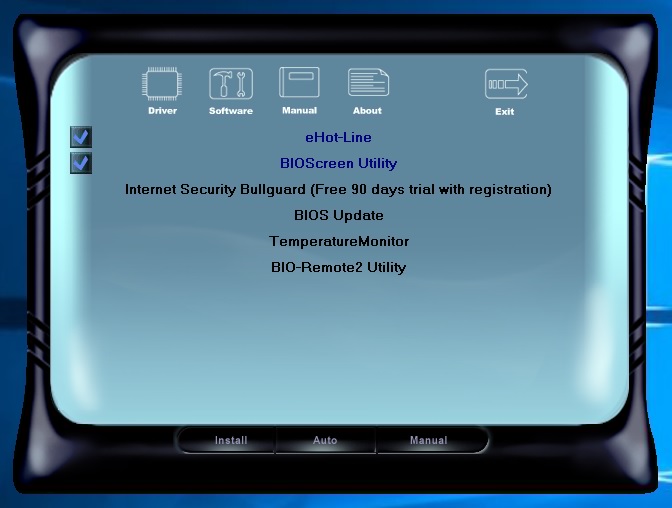
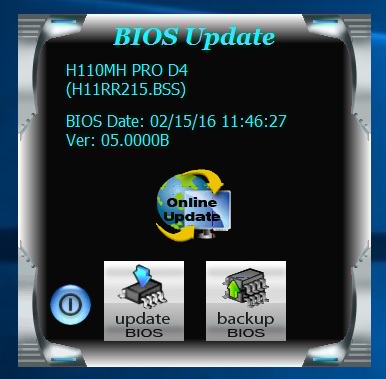
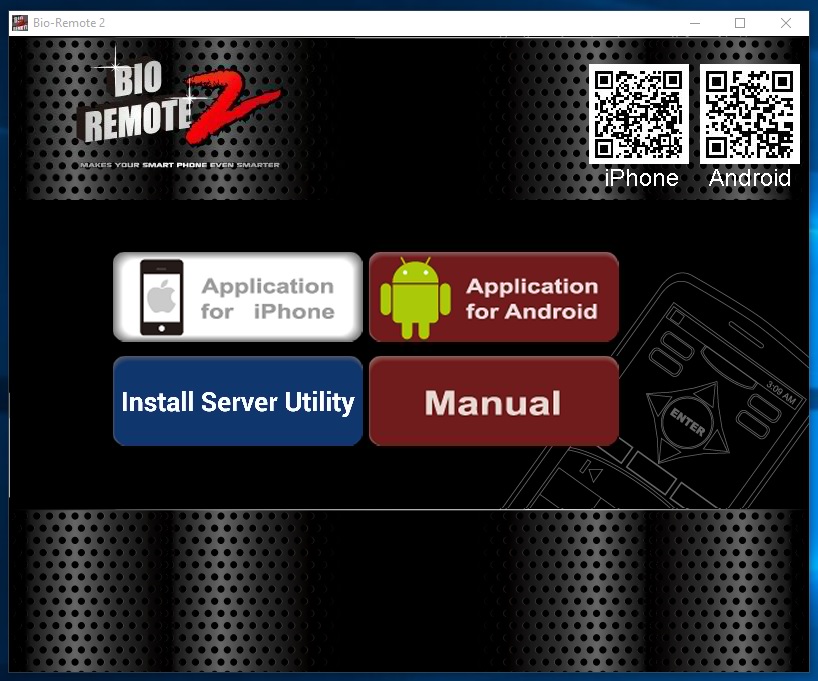
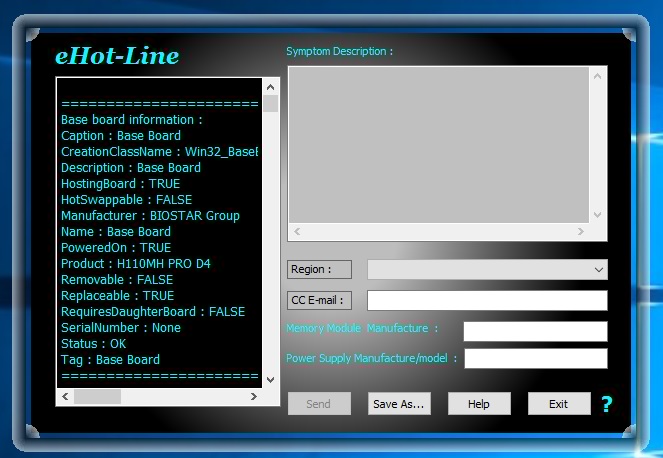
Benchmarks
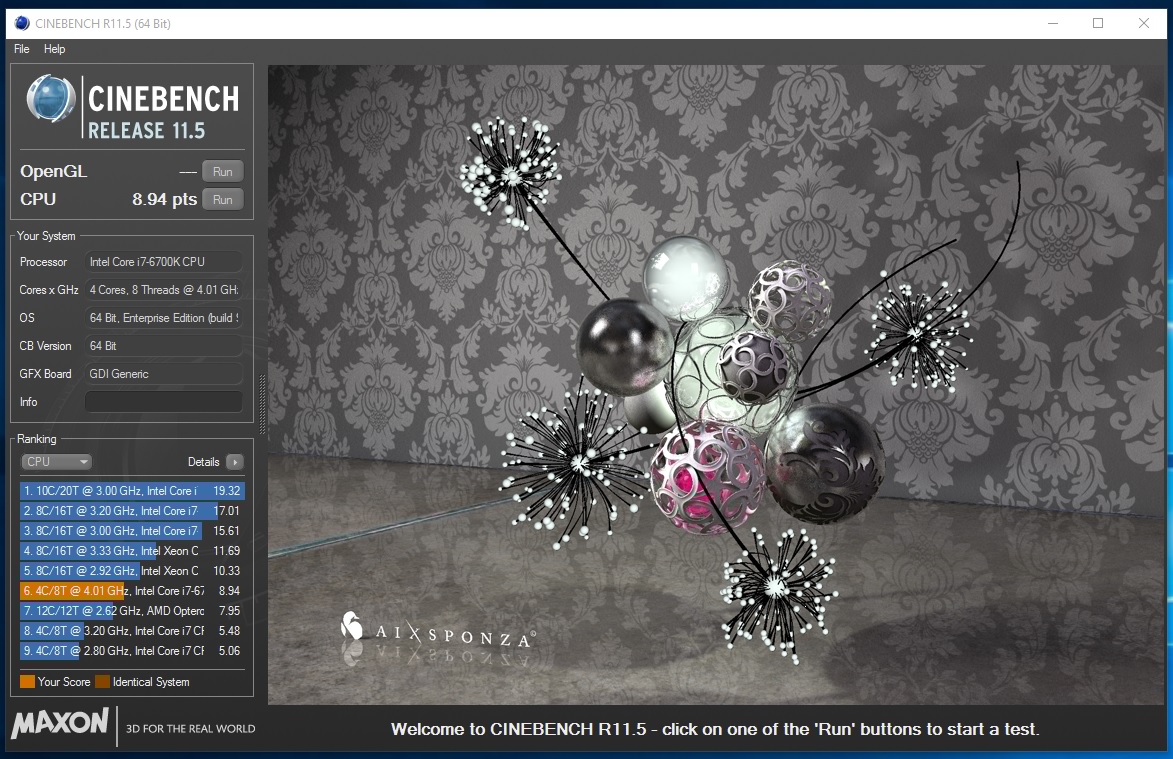
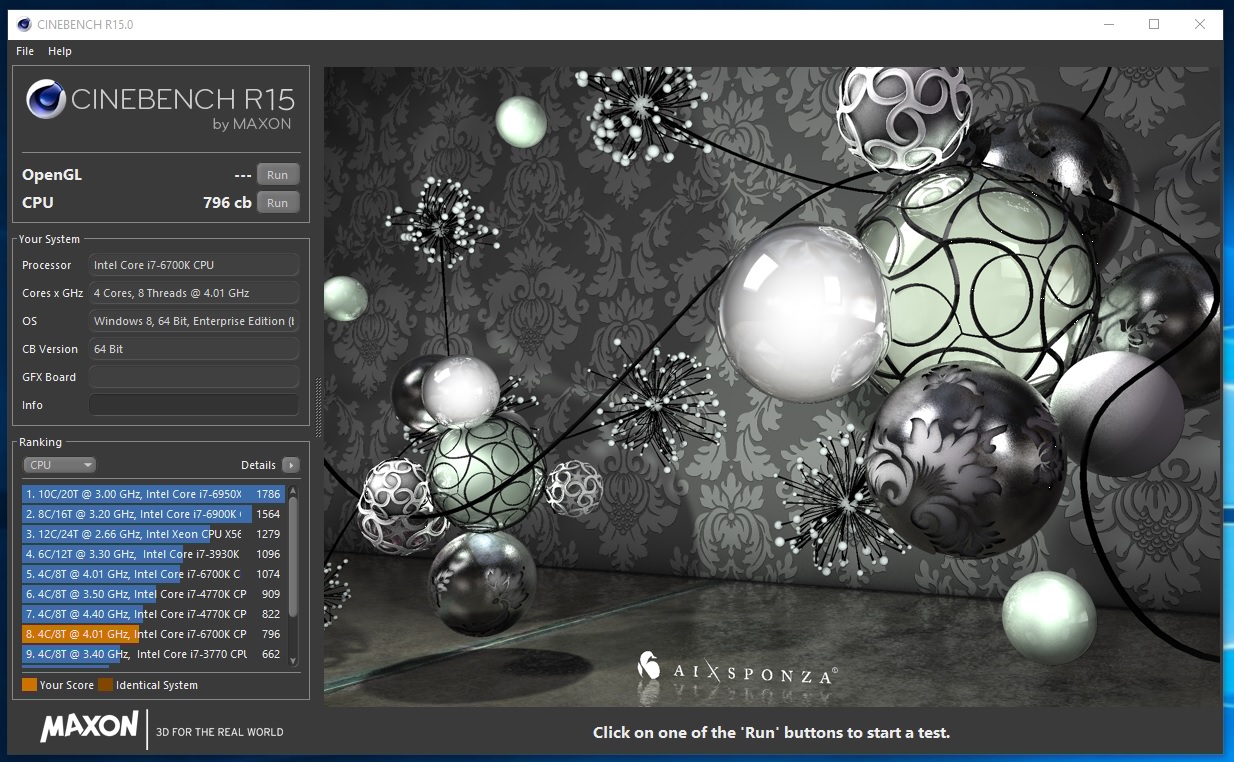
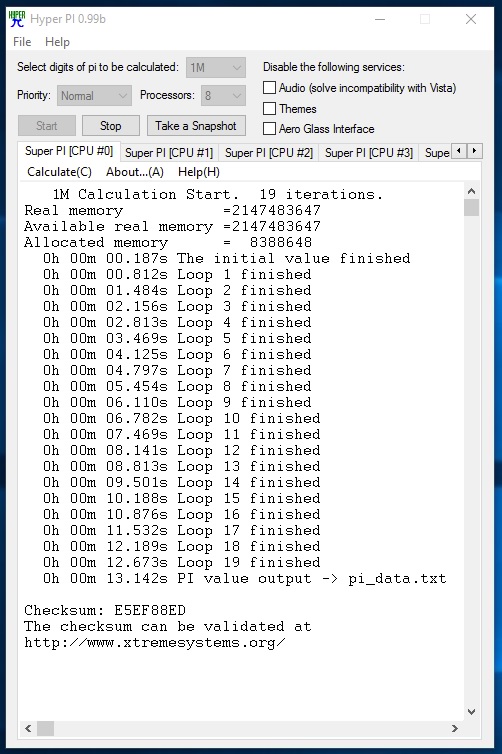
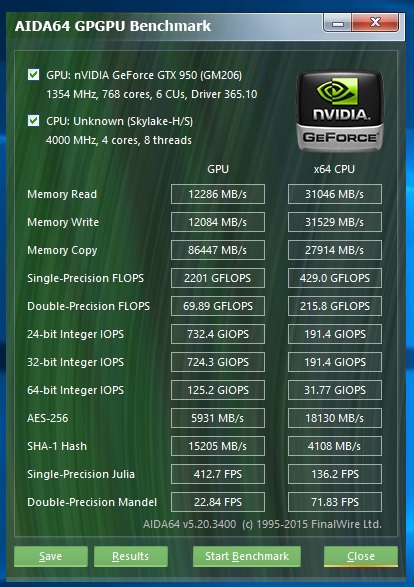
Power Consumption
Wattage reading as per displayed by APC Pro 1000VA (Model no. BR1000G-IN) UPS.
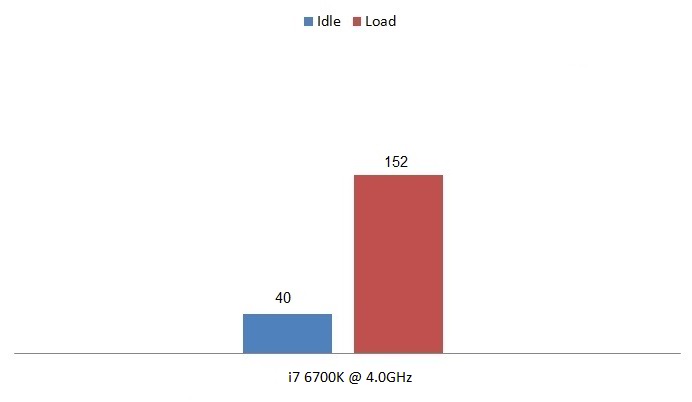
Pros
- Decent Hardware for price
- Skylake and DDR4 support
- Low coast On-board HDMI solution
Cons
- No User Manual
- Don't have proper UEFI boot logo, uses same boot image for UEFI as for POST.
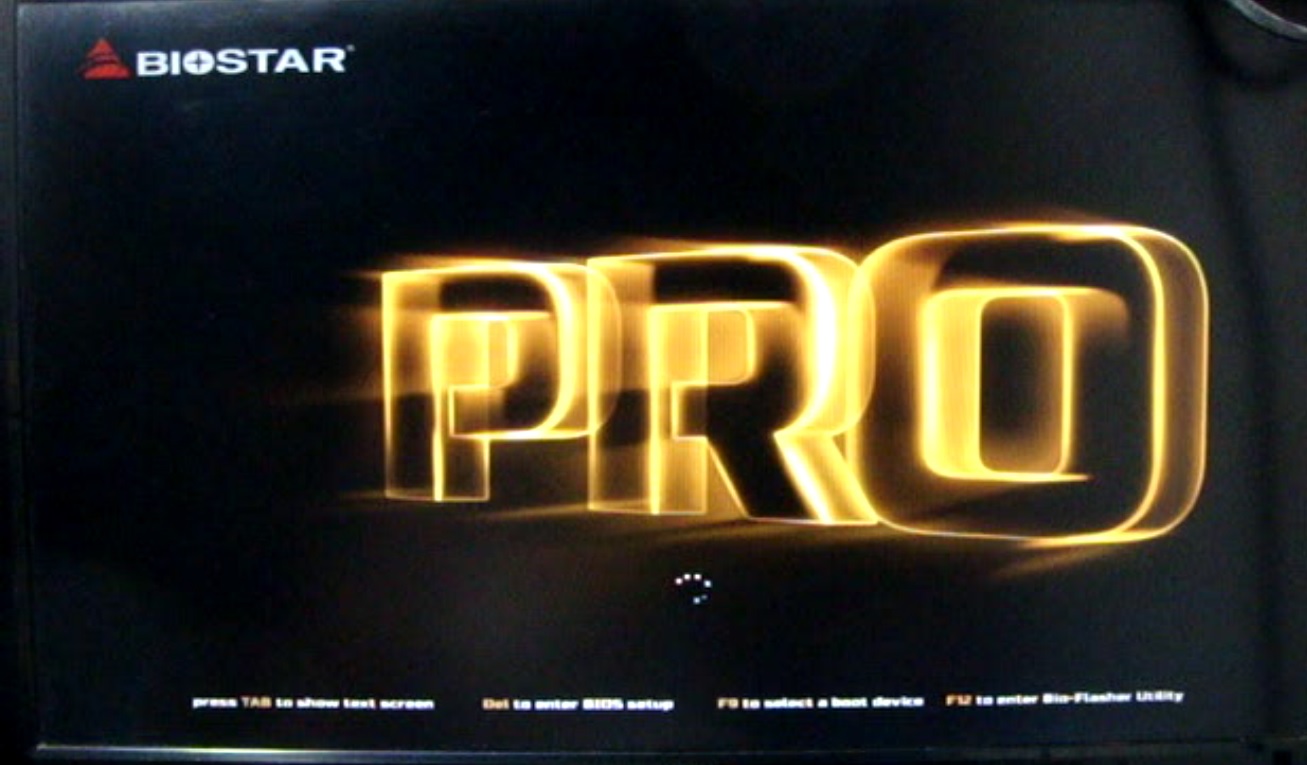
- Need better bundled software.
Conclusion
As per the component used and circuit build quality the BIOSTAR H110MH PRO D4 motherboard offers decent component layout and on-board HDMI support at low price segment. UEFI BIOS also offers all the needed features for Skylake and DDR4 support.
In the software segment of this BIOSTAR board, small-small things which can easily be fixed in a just Quality check are there in the retail board like instead of adding a proper and separate logo for UEFI boot, BIOSTAR used the same POST image with the DEL Tab F12 key description lines as the UEFI boot logo image. Using different images in UEFI and POST can help users to know easily when POST is over and when OS has started booting.
Finally, if you are looking for a low price DDR4 build with onboard HDMI than the BIOSTAR H110MH PRO D4 board is good for you.
Manufacturers Info
Site Link
Thanks.