ASUS ROG STRIX X299-E Gaming Review
We are back with another X299 motherboard review, this time we are reviewing a ASUS ROG-Republic of Gamers segment motherboards, the ROG STRIX X299-E Gaming motherboard. A motherboard loaded with powerful tuning, overclocking, cooling and personalization innovations to make your next build as agile as your ambitions. Really is this board meets all the criteria to be ROG class or a gaming motherboard,, let's see.
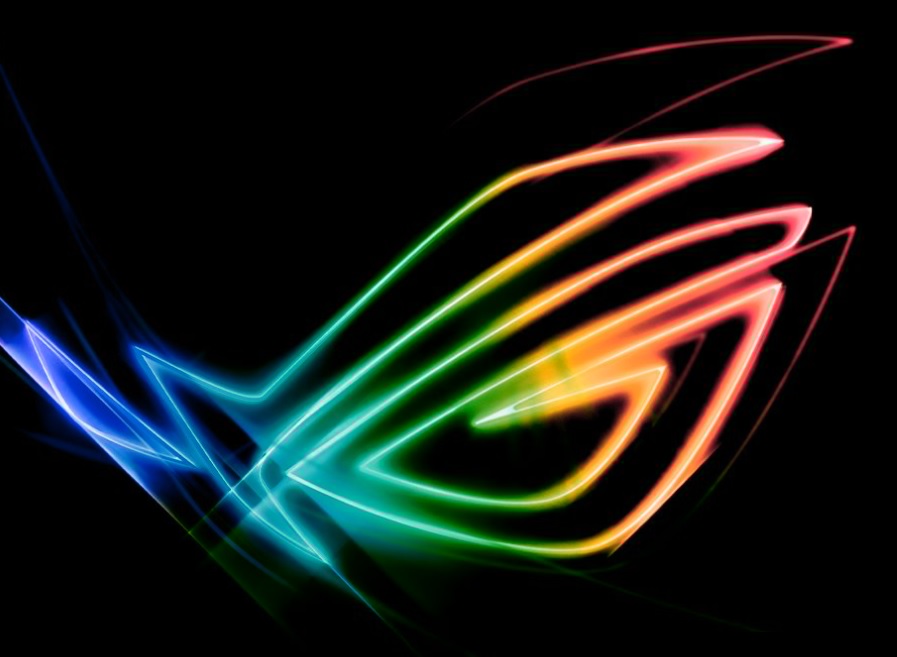
Features
Intel X299 ATX gaming motherboard with Aura Sync RGB LED lighting, 802.11ac Wi-Fi, DDR4 4133MHz, dual M.2, SATA 6Gbps and a USB 3.1 Gen 2 front panel connector
- Intel® Core™ X Series processor family: Ready for the latest LGA 2066 socket CPUs.
- Synchronize RGB lighting with a vast portfolio of Aura Sync capable PC gear – now with support for addressable light strips.
- Onboard M.2 Heatsink: Cools your M.2 drive, delivering consistent storage performance and enhanced reliability.
- 5-Way Optimization: Automated system-wide tuning, providing overclocking and cooling profiles that are tailor made for your rig.
- Gaming audio: SupremeFX S1220A teamed with Sonic Studio III, cast an aural landscape that draws you deeper into the action.
- Gaming connectivity: Dual M.2 and USB 3.1 Gen 2 Type-A and Type-C™ connectors.
- Gaming networking: Intel Gigabit Ethernet, LANGuard GameFirst and 2x2 802.11ac Wi-Fi with MU-MIMO support.
- Gaming durability: ASUS SafeSlot and premium components for maximum durability.

Specifications
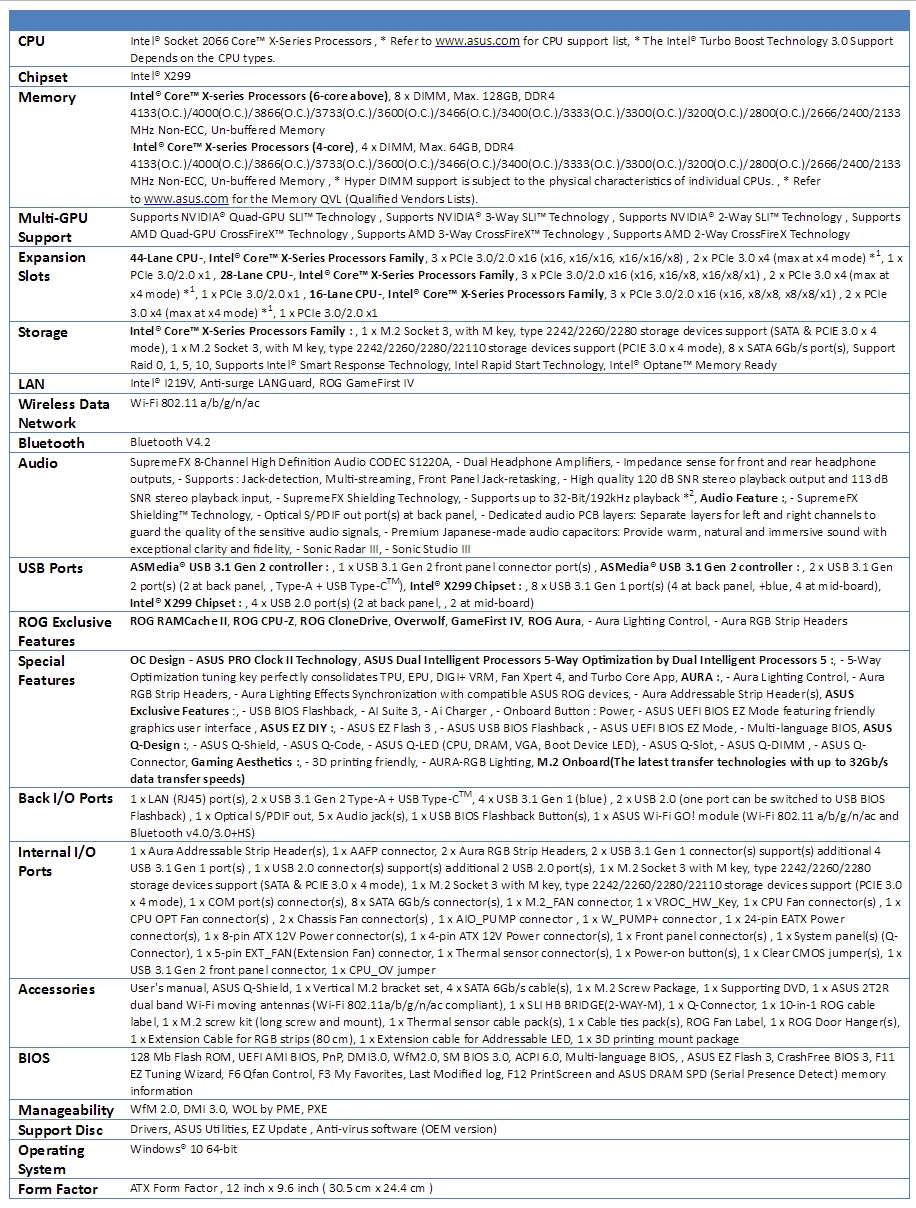
Package
Looking at the front of the box, we see ROG logo with model no. and a motherboard image. At the rear of the box, we find that ASUS goes into great detail on the specifications of the motherboard.


Inside the box

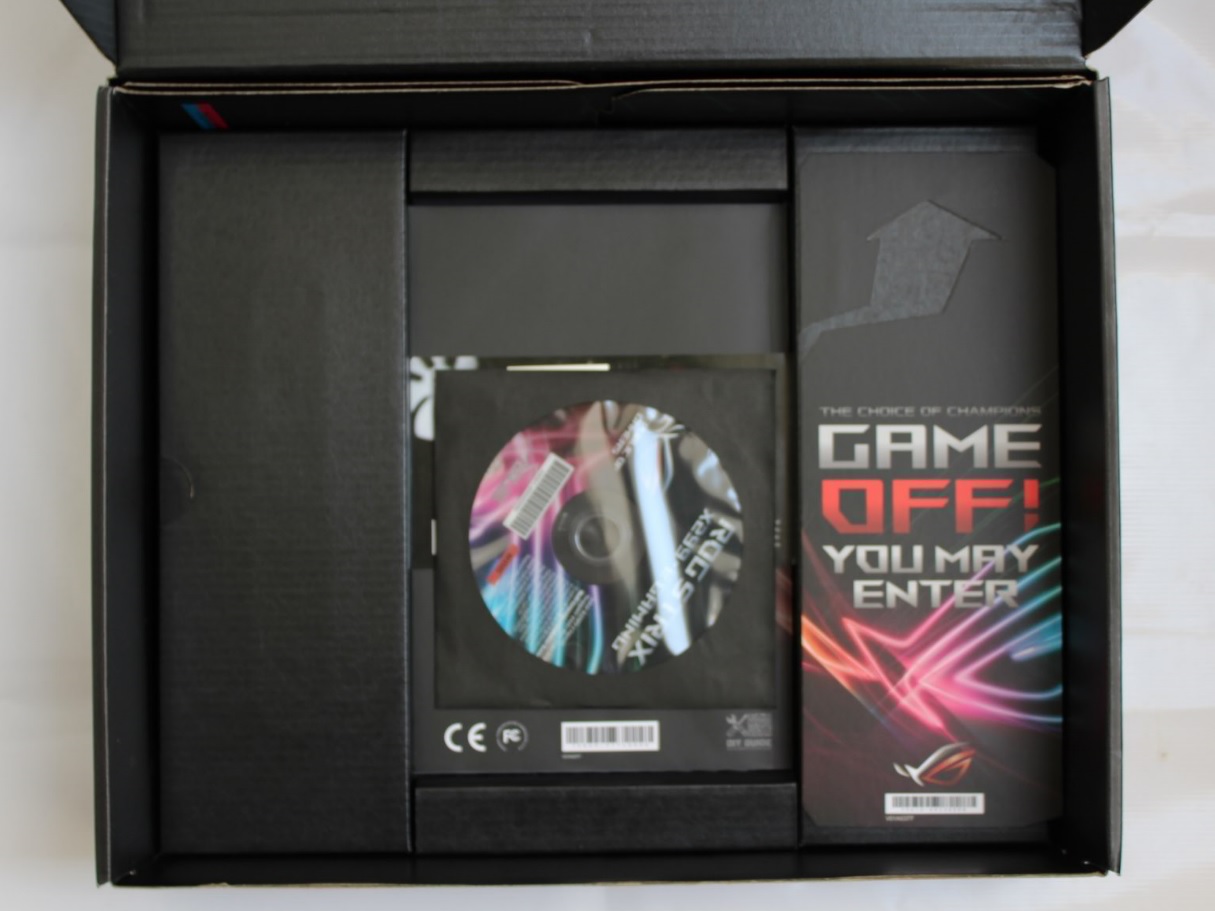

Looks
Board is a solid build in the mate black colour theme.


Layout
Detailed layout of board.

1. New Intel LGA 2066 Socket Supports New Intel Core X-series Processor Family

2. 8 x DDR4 memory slots, support up to 128GB. Quad channel memory architecture
Overclock DDR4 memory frequencies up to 4133MHz.
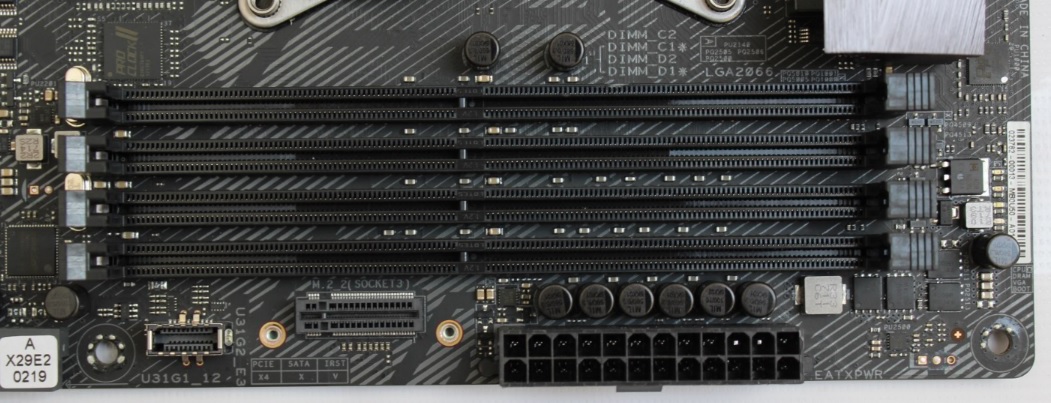
3. ATX Power connector (24-pin EATXPWR)

4. ATX CPU Power Connector (8-pin + 4 Pin ATX12V).

5. Back I/O ports : LAN (RJ45) port, 2 x USB 3.1 Gen 2 Type-A + USB Type-CTM, 4 x USB 3.1 Gen 1 (blue), 2 x USB 2.0 (one port can be switched to USB BIOS Flashback), Optical S/PDIF out, 5 x Audio jacks, USB BIOS Flashback Button, ASUS Wi-Fi GO! module (Wi-Fi 802.11 a/b/g/n/ac and Bluetooth v4.0/3.0+HS)

6. Fan Connectors : CPU Fan connector, CPU OPT Fan connector, 2 x Chassis Fan connectors, AIO_PUMP connector and W_PUMP+ connector
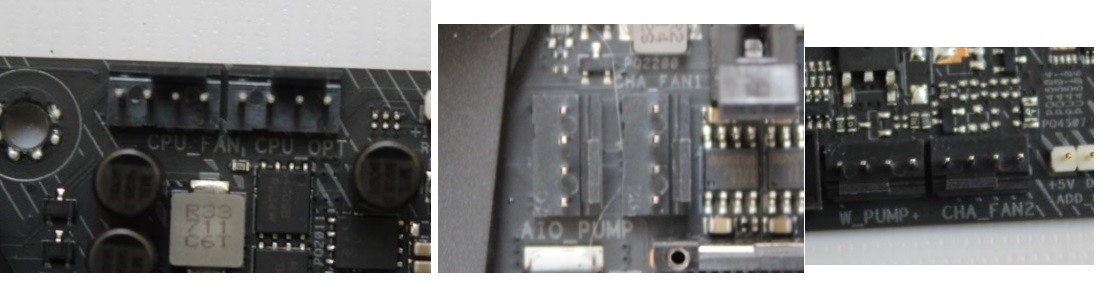
7. Power switch and Q code display.
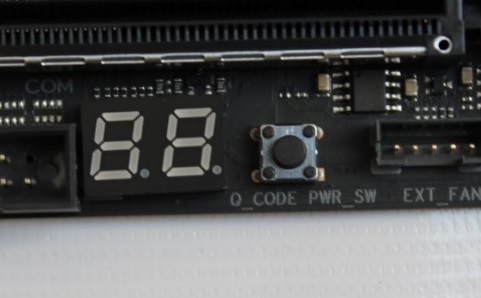
8. 9.Front 2 X USB 3.1 Gen1 connectors and USB 3.1 Gen2 Type-C port.
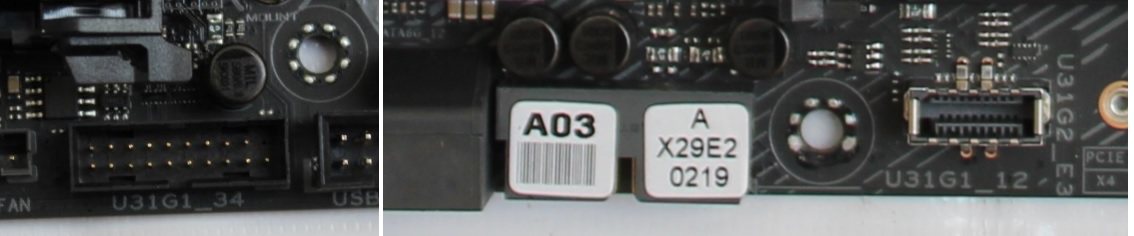
10.8 x SATA 6Gb/s connectors.

11. Front Panel Connector
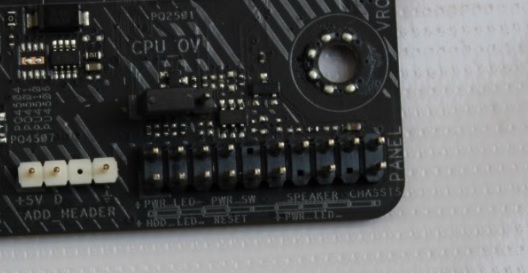
12. 16.2 x RGB LED connector and Aura Addressable Strip Header

13. 2 x USB 2.0 Connectors
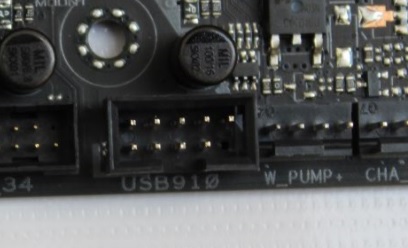
14. 5-pin Extension Fan connector (EXT_FAN)
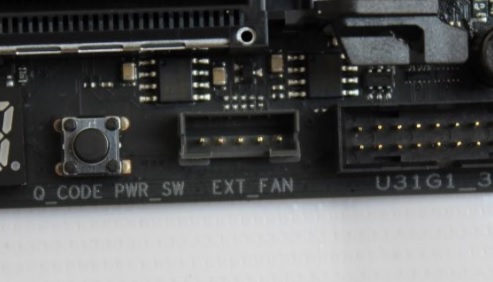
15. COM port Connector
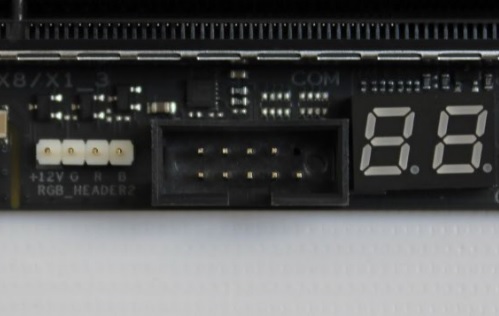
17. Front panel audio connector
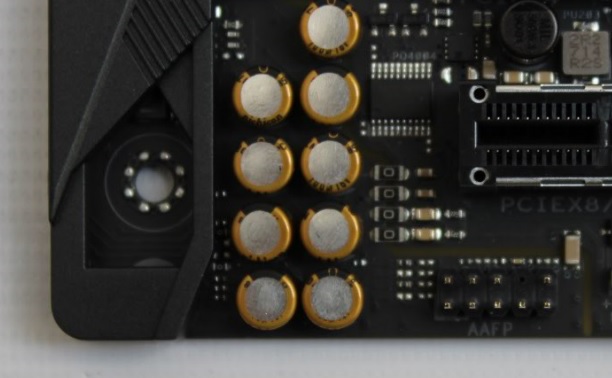
18. Expansion Slots :
44-Lane CPU- 3 x PCIe 3.0/2.0 x16 (x16, x16/x16, x16/x16/x8), 2 x PCIe 3.0 x4 (max at x4 mode), 1 x PCIe 3.0/2.0 x1
28-Lane CPU- 3 x PCIe 3.0/2.0 x16 (x16, x16/x8, x16/x8/x1), 2 x PCIe 3.0 x4 (max at x4 mode) , 1 x PCIe 3.0/2.0 x1
16-Lane CPU- 3 x PCIe 3.0/2.0 x16 (x16, x8/x8, x8/x8/x1), 2 x PCIe 3.0 x4 (max at x4 mode), 1 x PCIe 3.0/2.0 x1
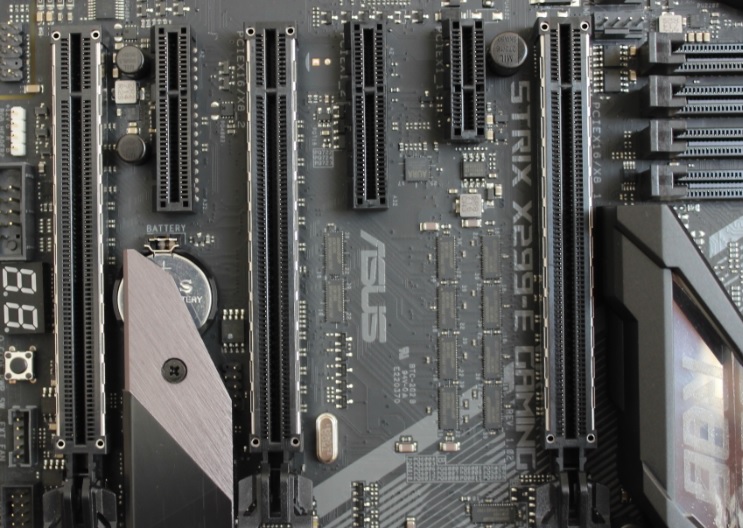
19. M2_1 slot supports 2242/ 2260 /2280 storage devices, M2_2 slot supports 2242/ 2260 /2280/ 22110 storage devices. Intel® Optane™ Memory Ready
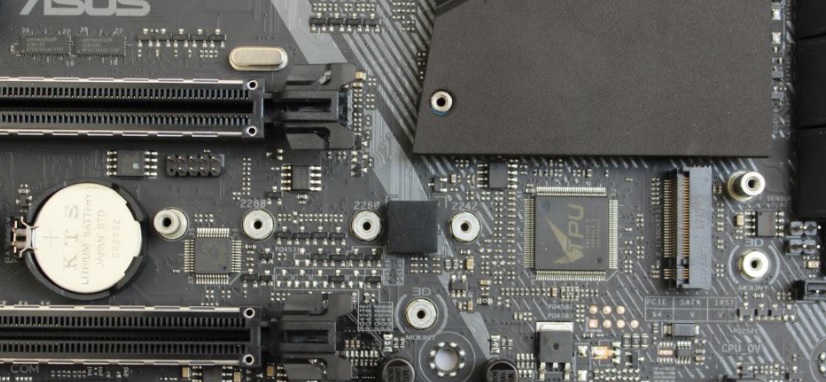
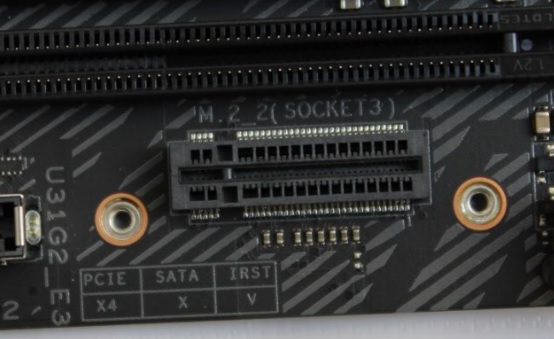
Removing Heat-sinks
ASUS used aluminum heatsink in this board with proper thermal pad installed. The central ROG log is plastic molded in shape of heatsink to match the whole board aesthetics.
I/O cover is having a separate RGB LED PCB mounted..


Component Layout
Let's now see what all components ASUS have planned for this board.

1. 2. 8-phase digital power controlled via ASP1405I which is International Rectifier IR35201 PWM Controller IC and IR3555M (Integrated PowIRstage) is a synchronous buck gate driver co-packed with a control MOSFET and a synchronous MOSFET with integrated Schottky diode with output current capability of 60A DC each.
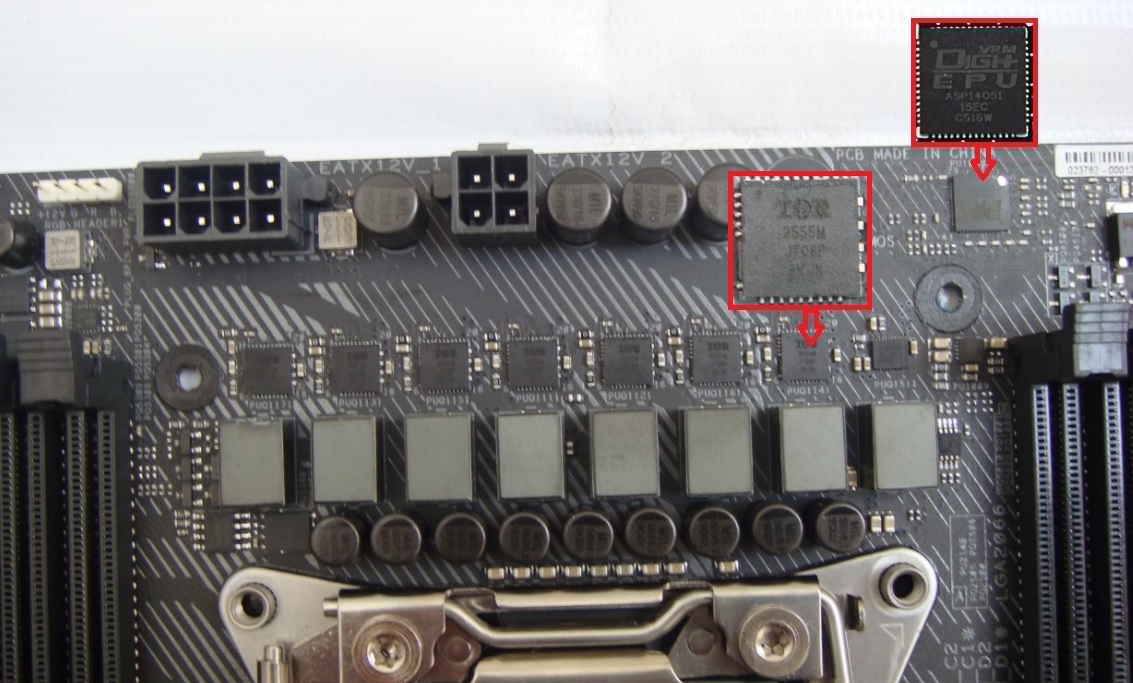
3. Two 2-Phase digital memory power supply section
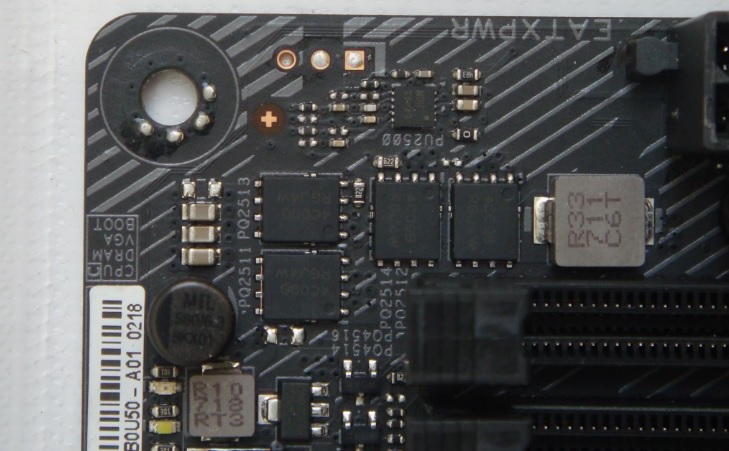
4. Intel i219v one Gigabit Ethernet controller chip.
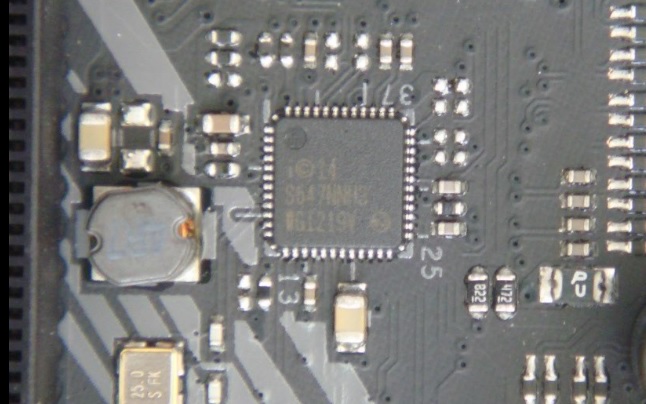
5. 10. ASMedia ASM3142 a USB3.1 Controller
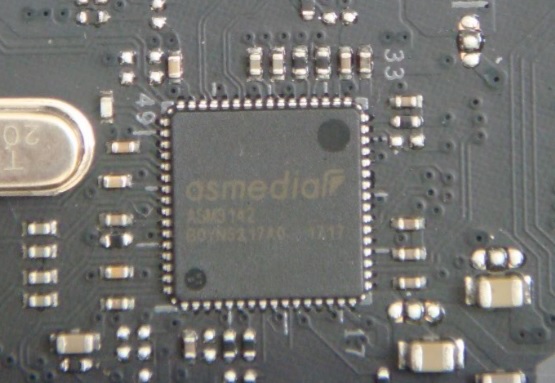
6. ASUS PRO Clocl II chip.
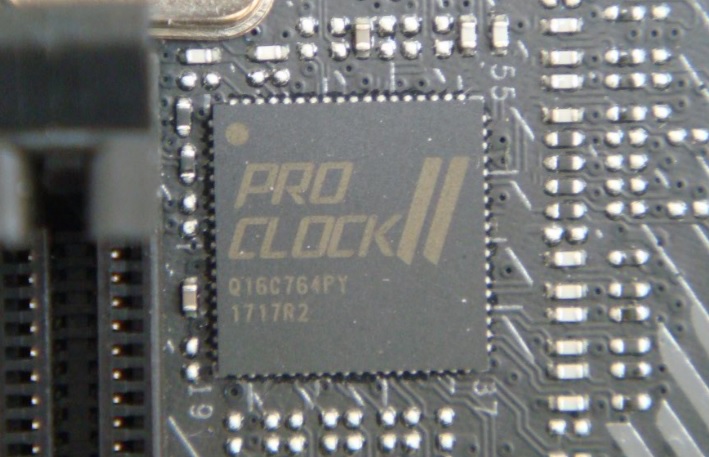
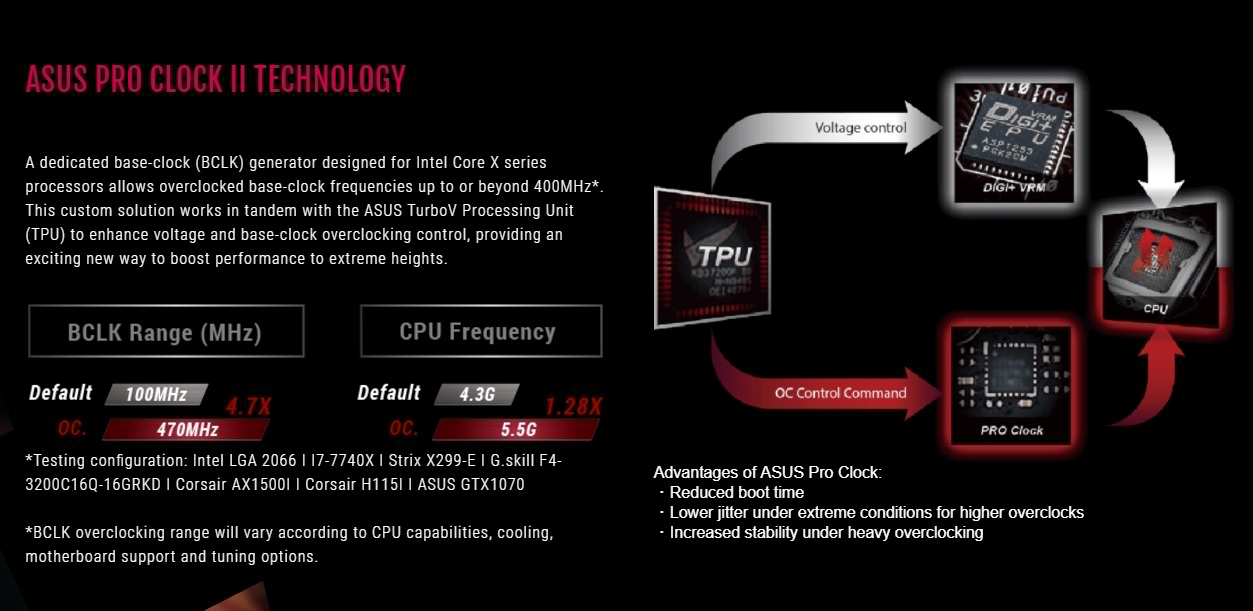
7. nuvoTon NCT6796D SuperIO chip monitors temperatures, voltages and other key metrics for normal operation

8. ROG SUPREME FX Audio is powered by S1220A Codes which is a Realtek ALC 1220 120dB SNR HD Audio - The ALC1220 is a high-performance multi-channel High Definition Audio Codec with up to 120dB SNR for crystal clear audio along with premium quality Nichicon audio capacitors for a warmer sound and OP1652 op-amp as buffer.
A semi-transparent line on motherboard separates the whole audio section from the rest of the board in order to minimize interference. So listening under Stereo mode produces high audio quality with excellent dynamic range.
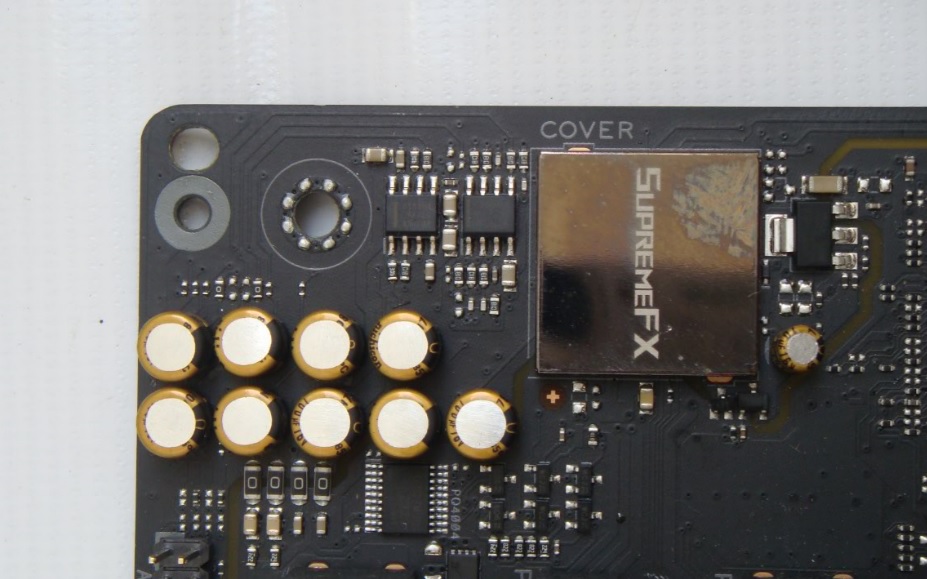
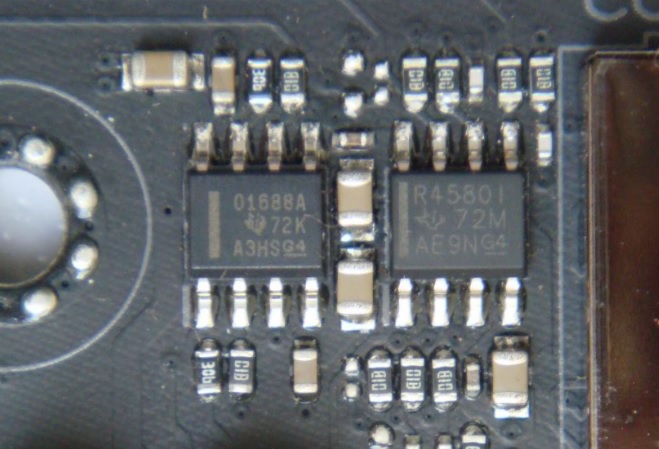
RightMark Audio Analyzer (RMAA) suite is used for testing ROG SUPREME FX High Definition audio against Asus Xonar U7 External Sound card. You can see clearly the difference between Noise level, dynamic rang and Total harmonic distortion percentage produced by ROG High Definition audio
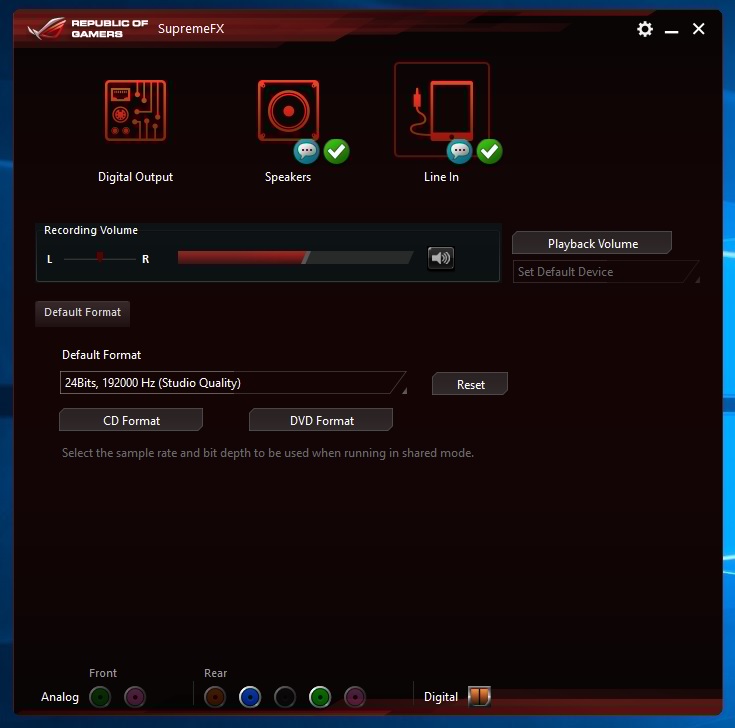
RMAA Asus Xonar U7
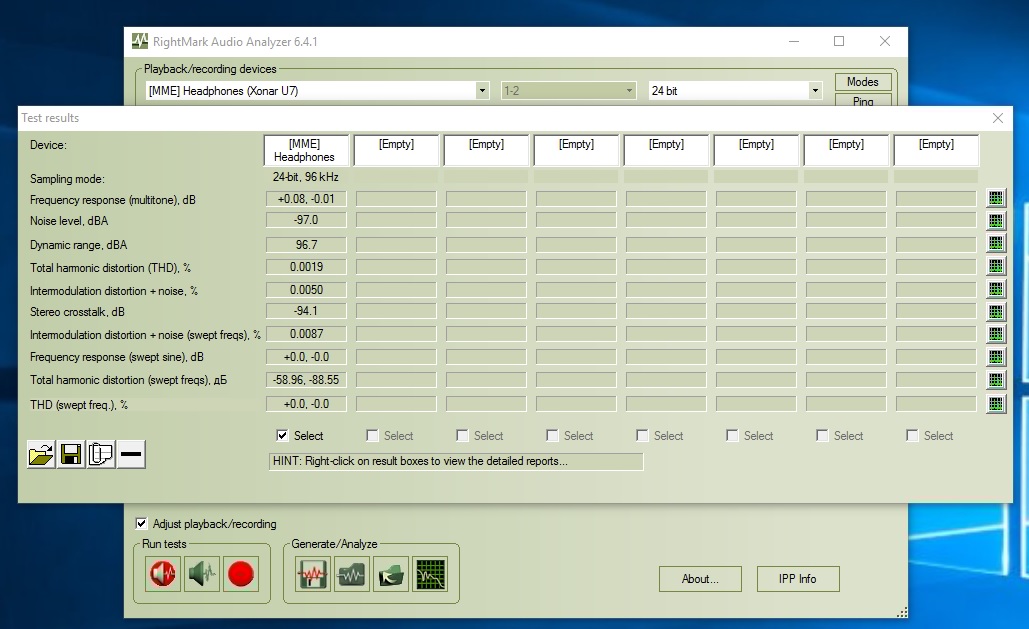
RMAA ROG Audio
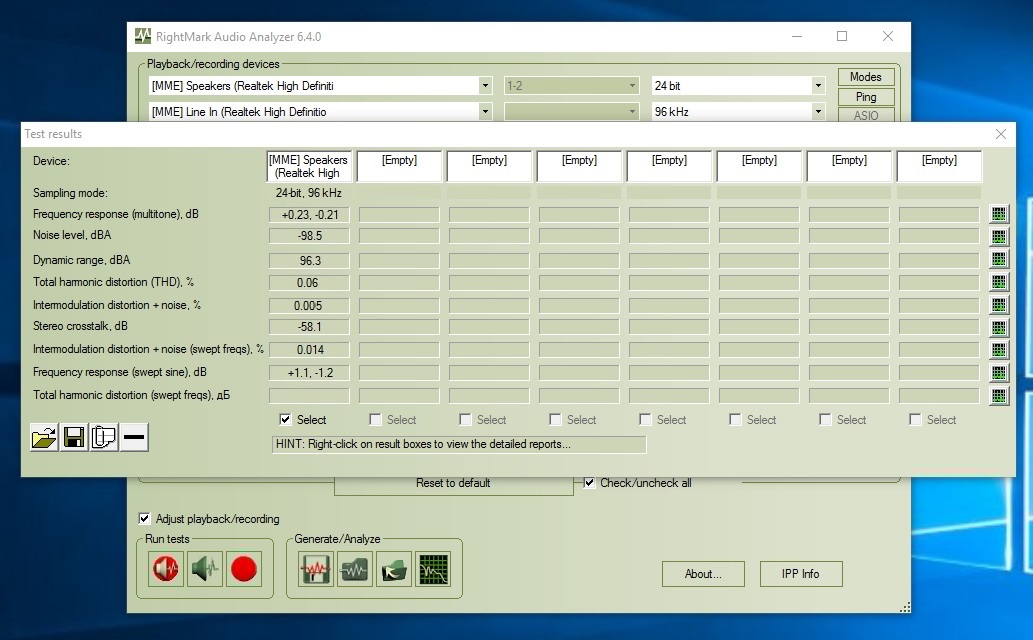
9. Intel X299 Chipset

11. ROG AURA Chip.
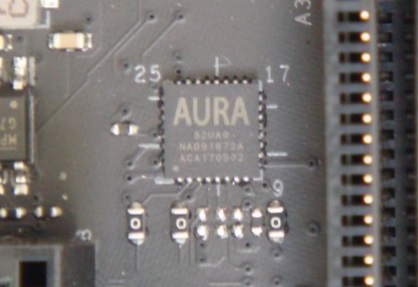
12. MX 25L12873F chip is used store the UEFI BIOS.
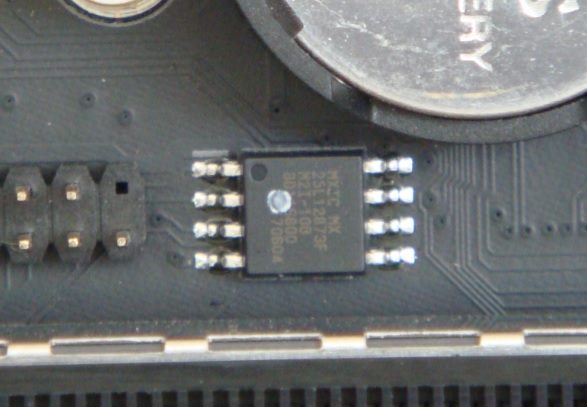
13. STMicroelectronics STM32F072C8T6 which is a ARM Microcontrollers - MCU 16/32-BITS MICROS is also used in this board.
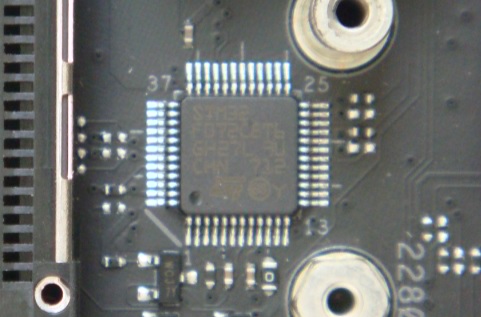
14.ASUS Custom TPU chip
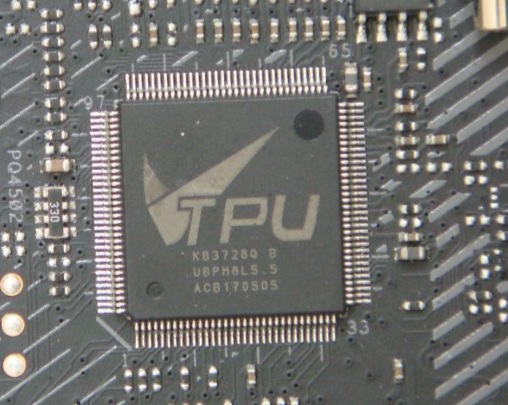
Testing
| CPU | Intel Core i7 7820X CPU |
| Board | ROG STRIX X299 GAMING |
| RAM | 4 X 4GB Corsair DDR4 |
| SSD | Kingston SV300 120GB |
| Cooler | CM MasterLiquid 280 Pro |
| GFX | ASUS STRIX GTX 950 |
| PSU | Cooler Master V1200 |
| Display | Acer S220HQL |
| OS | Windows 10 |


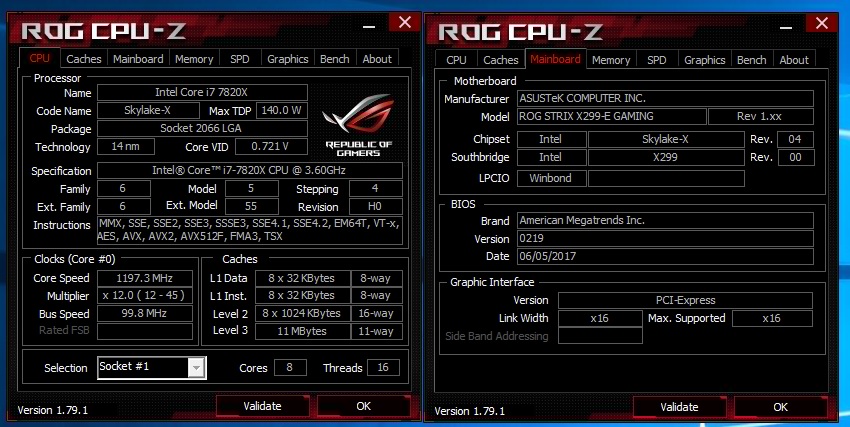
BIOS
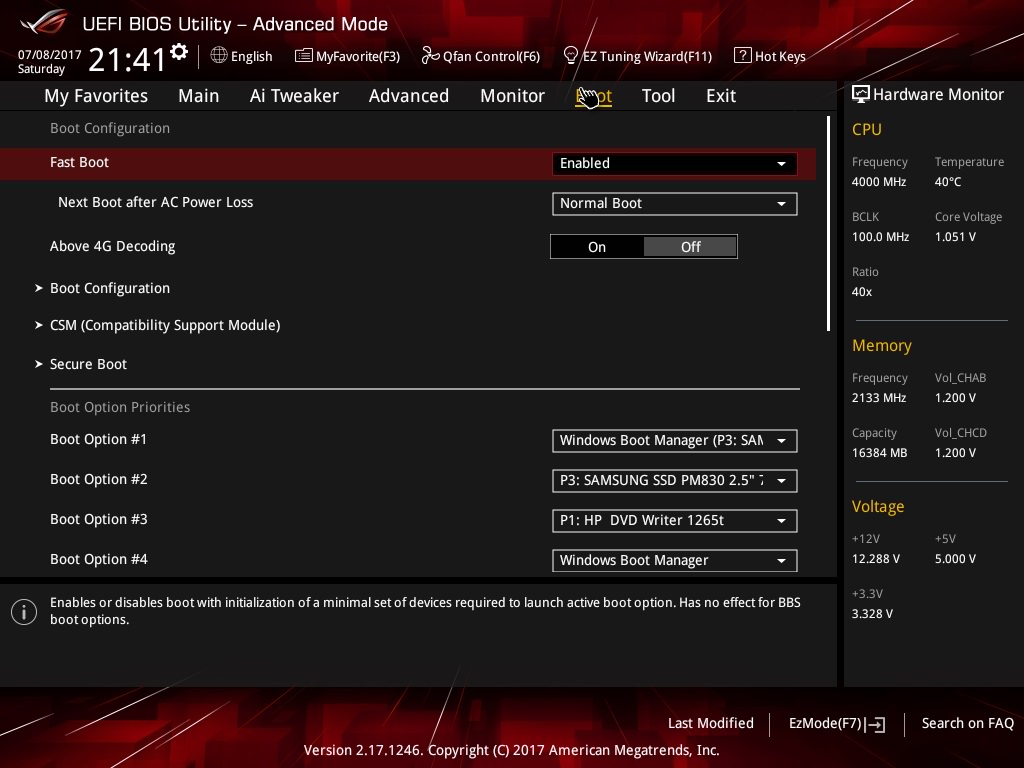
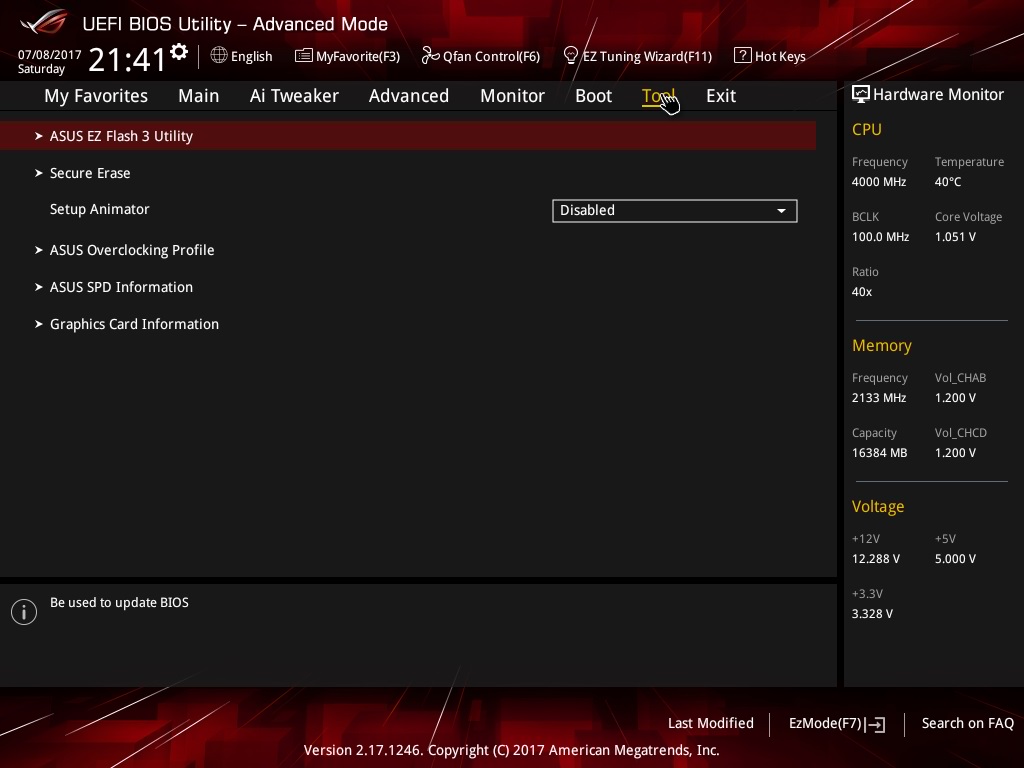
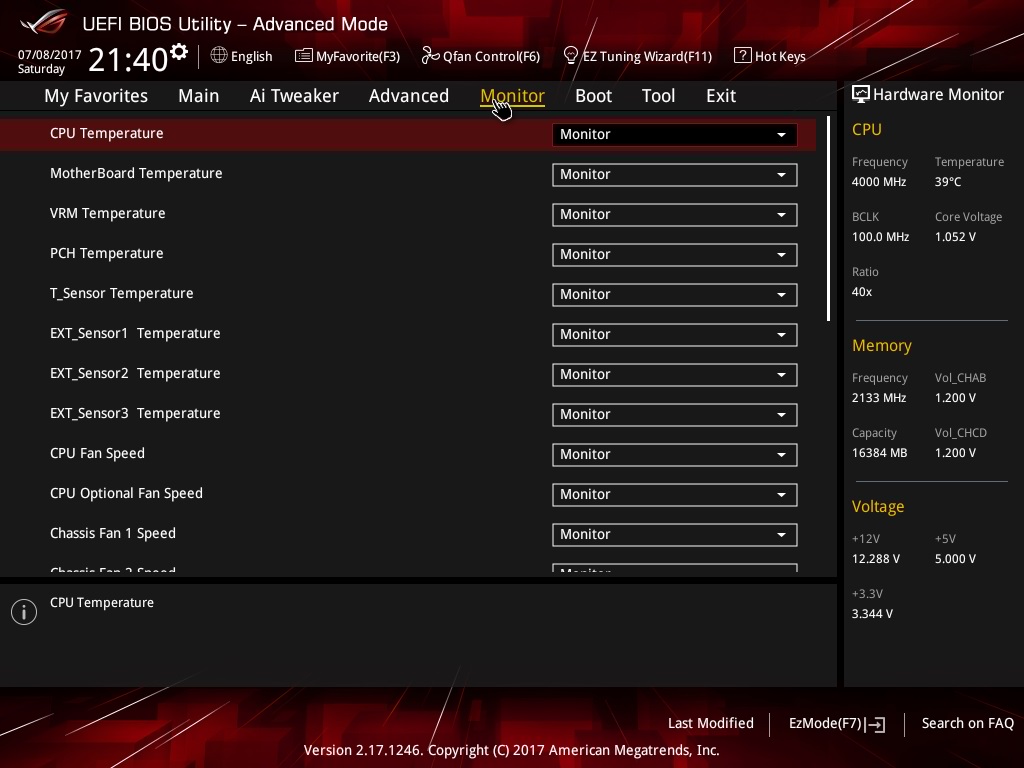
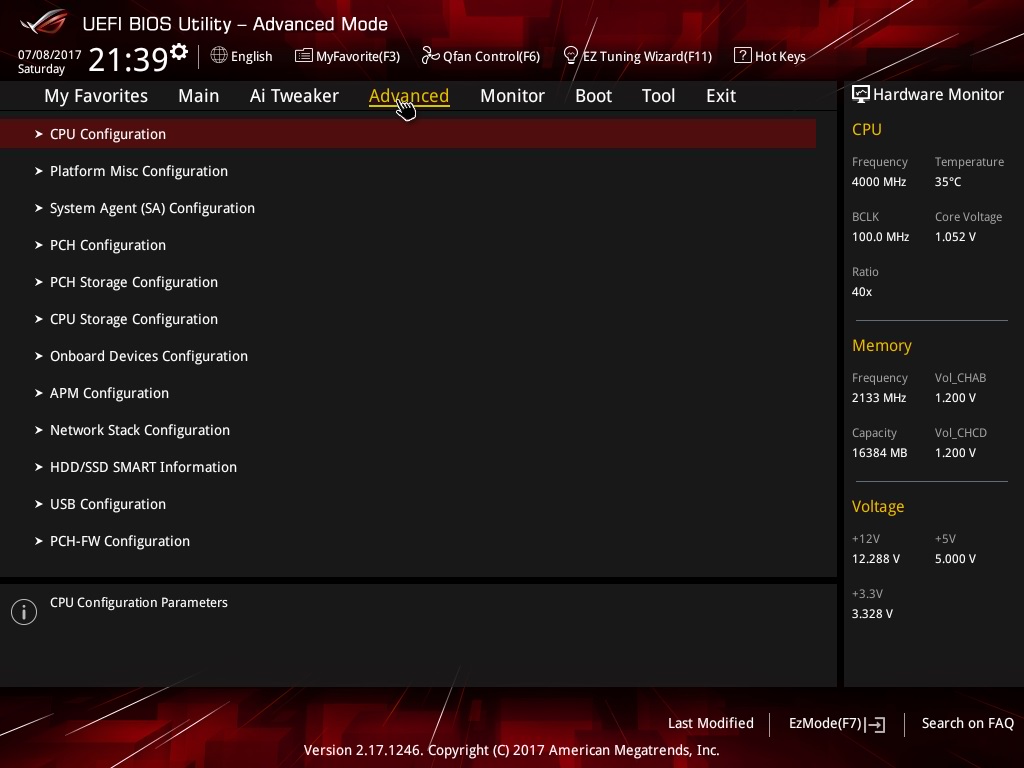
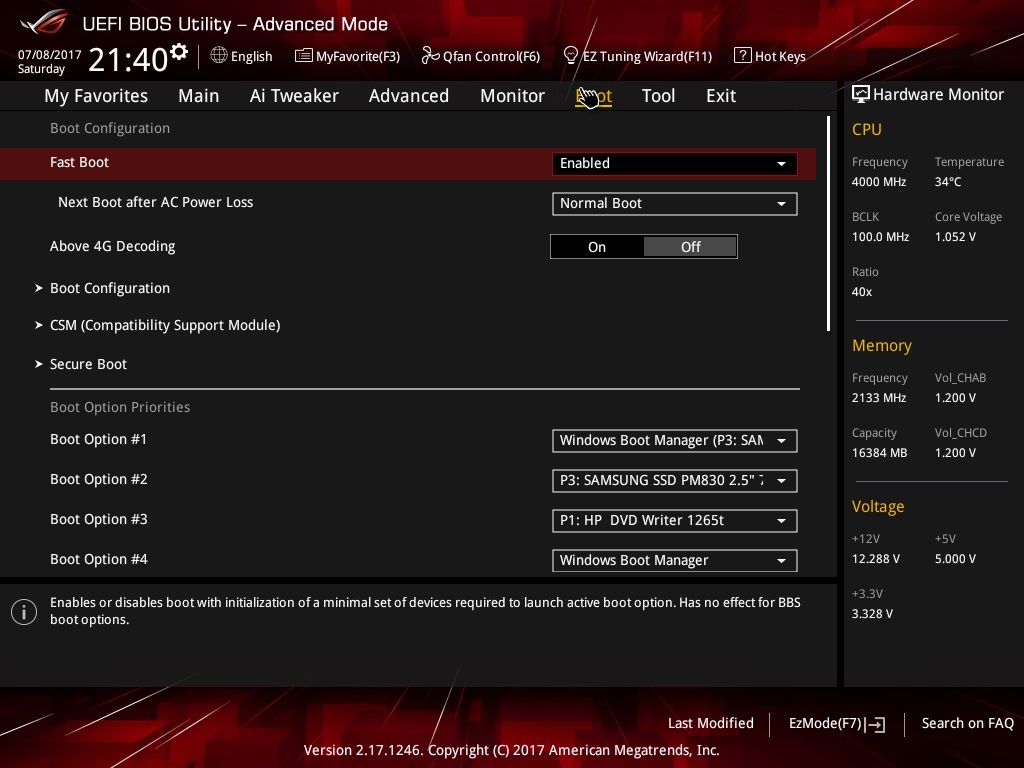

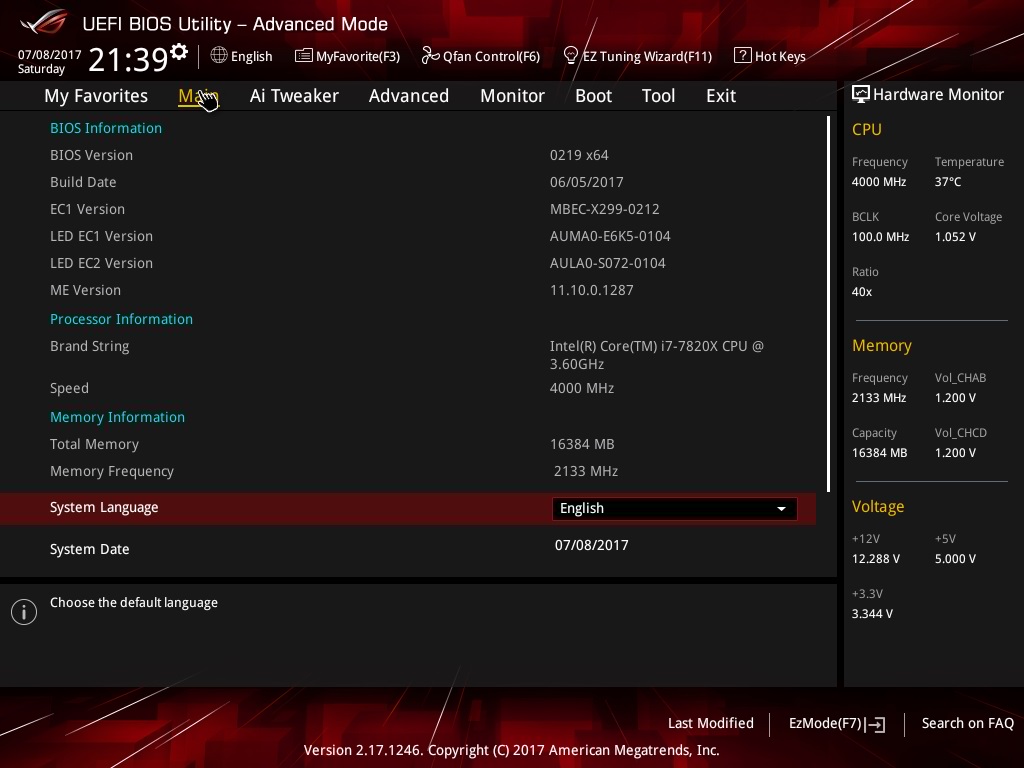
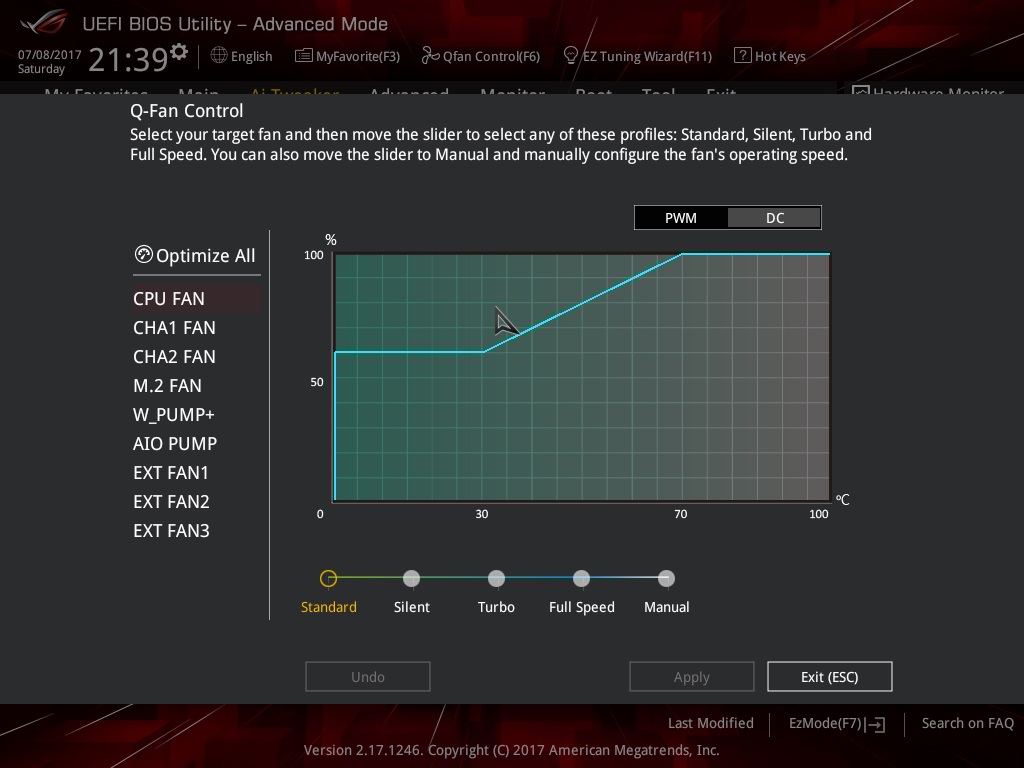
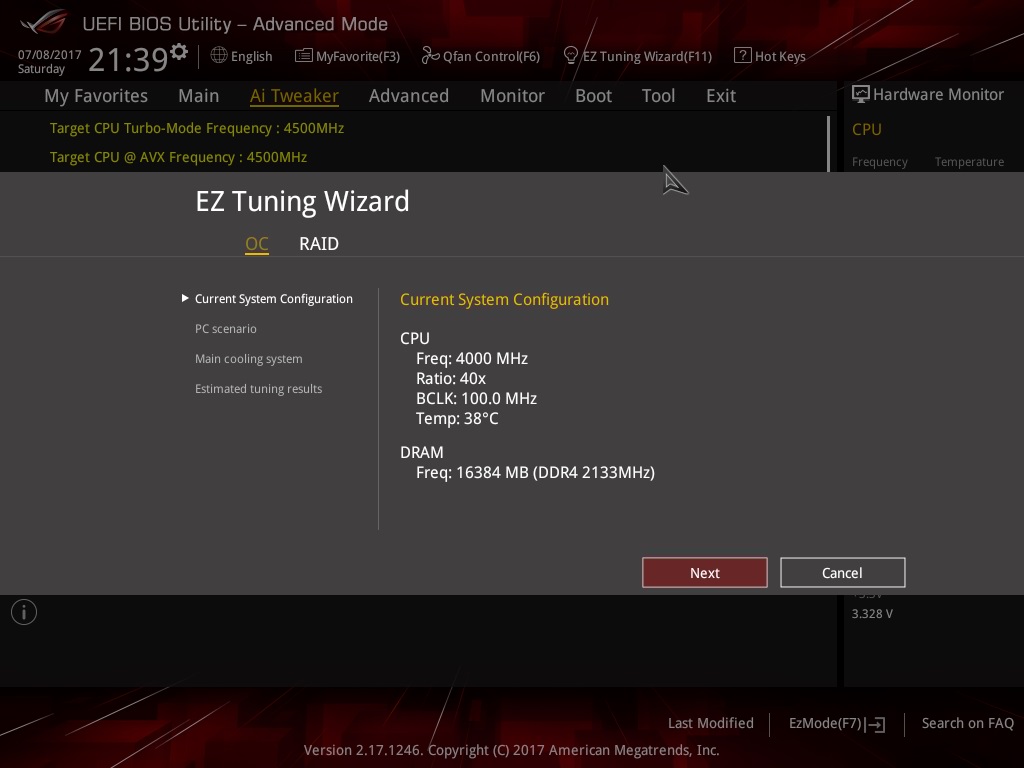
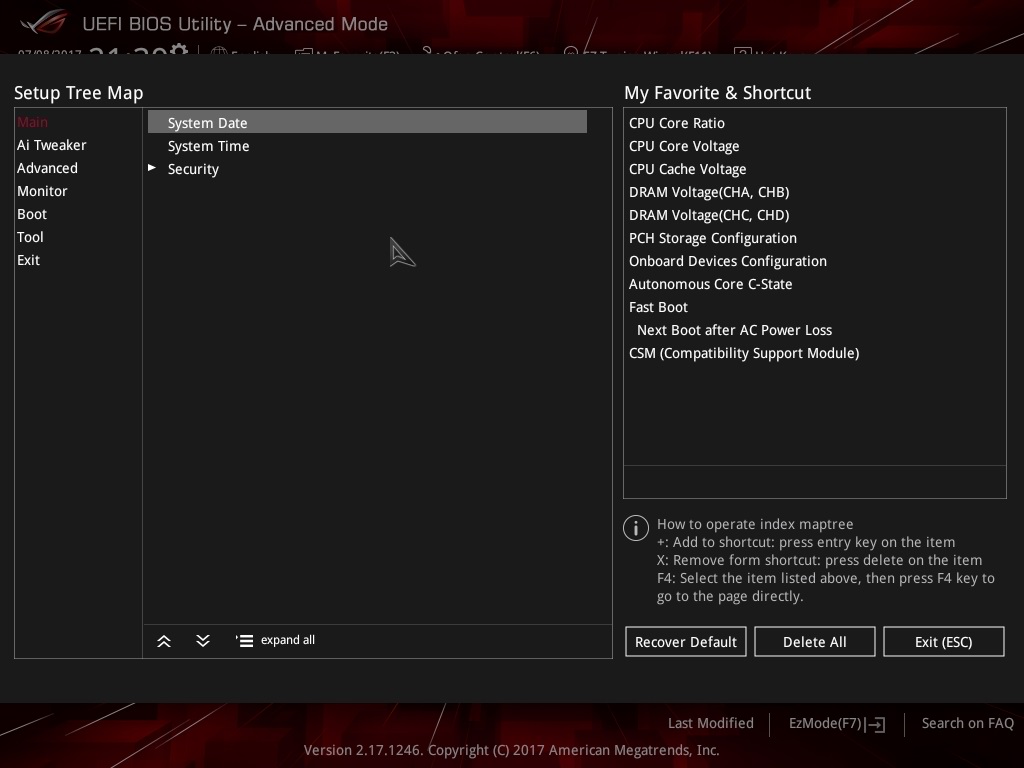
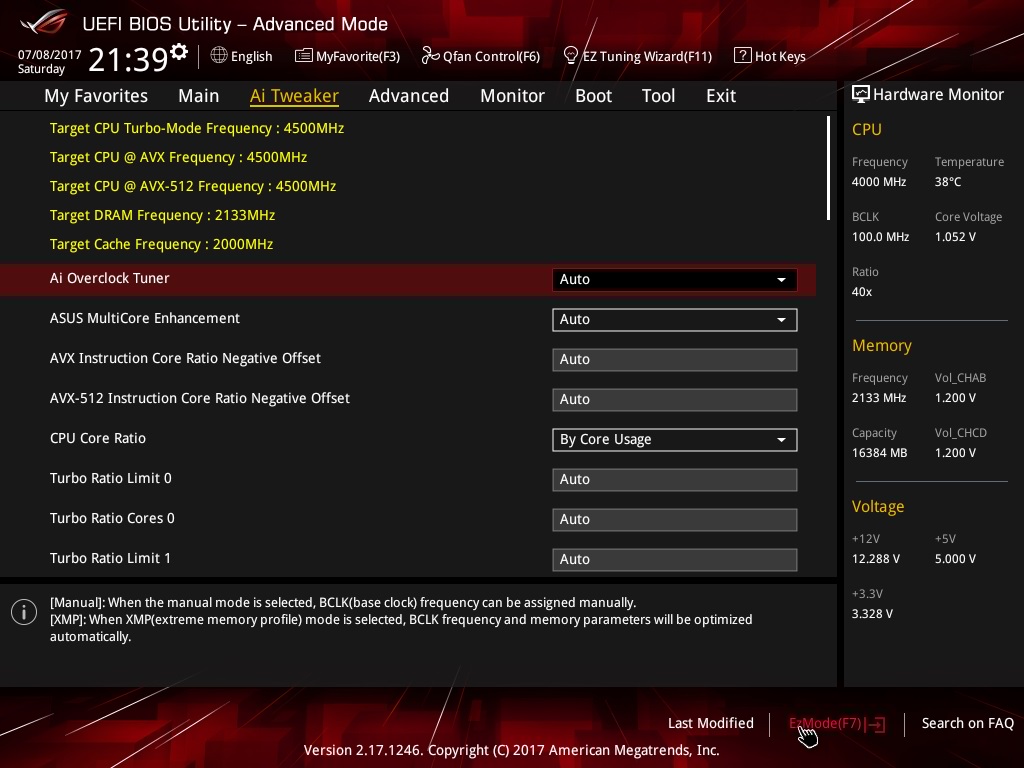
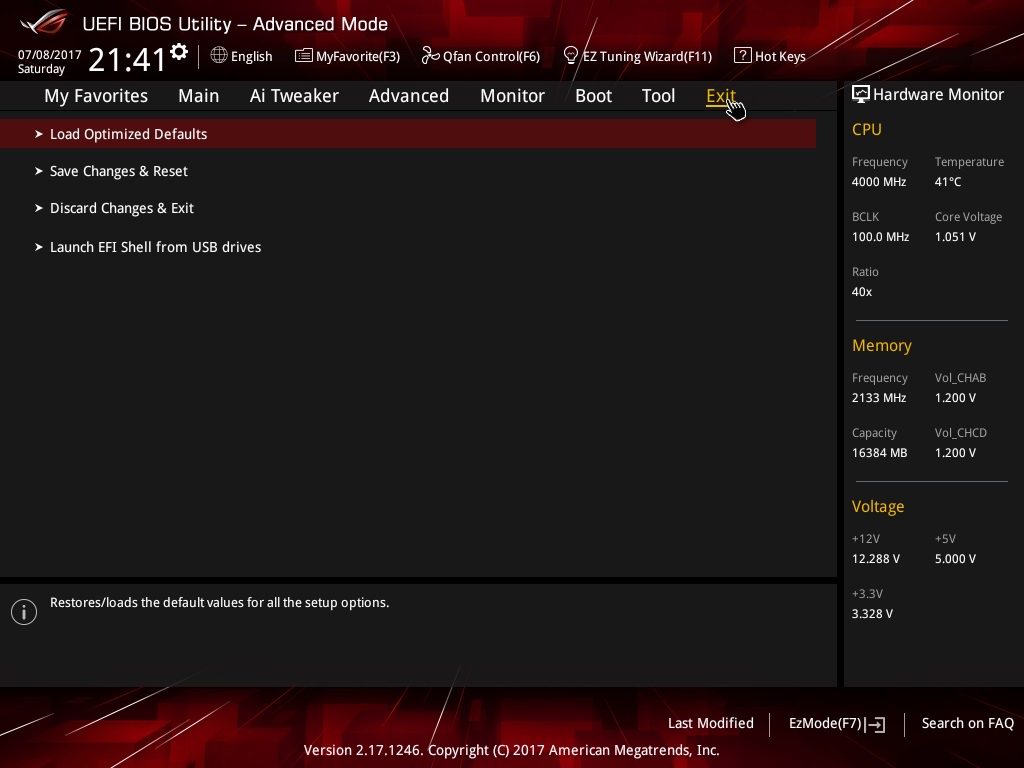
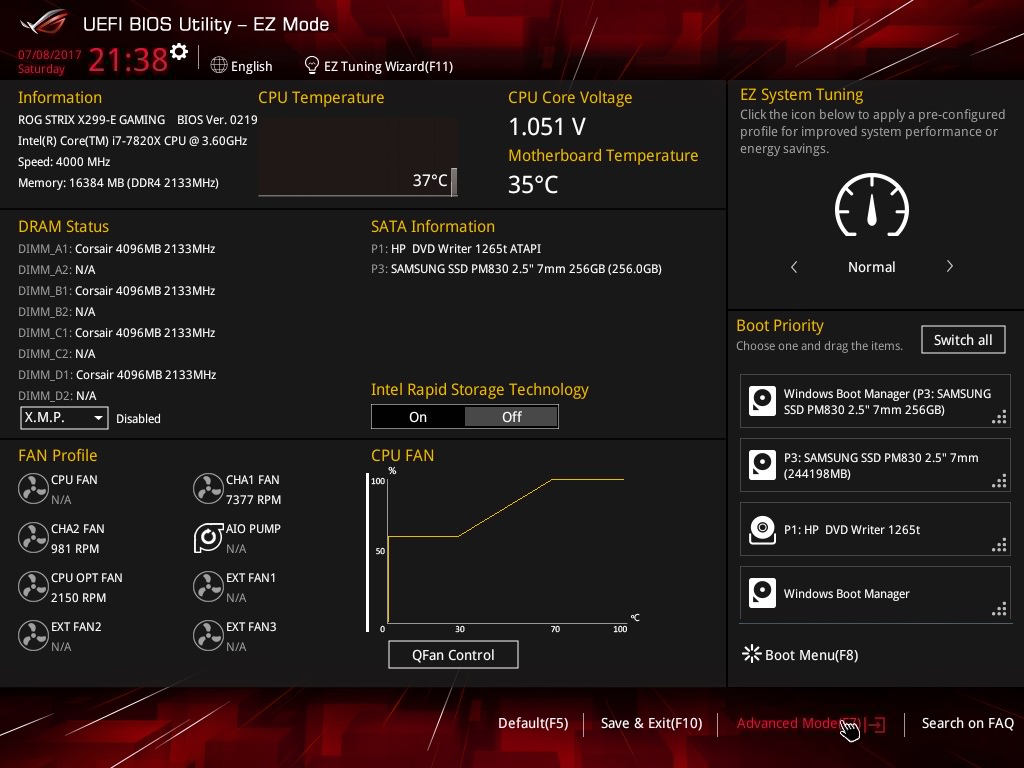
Bundled Softwares
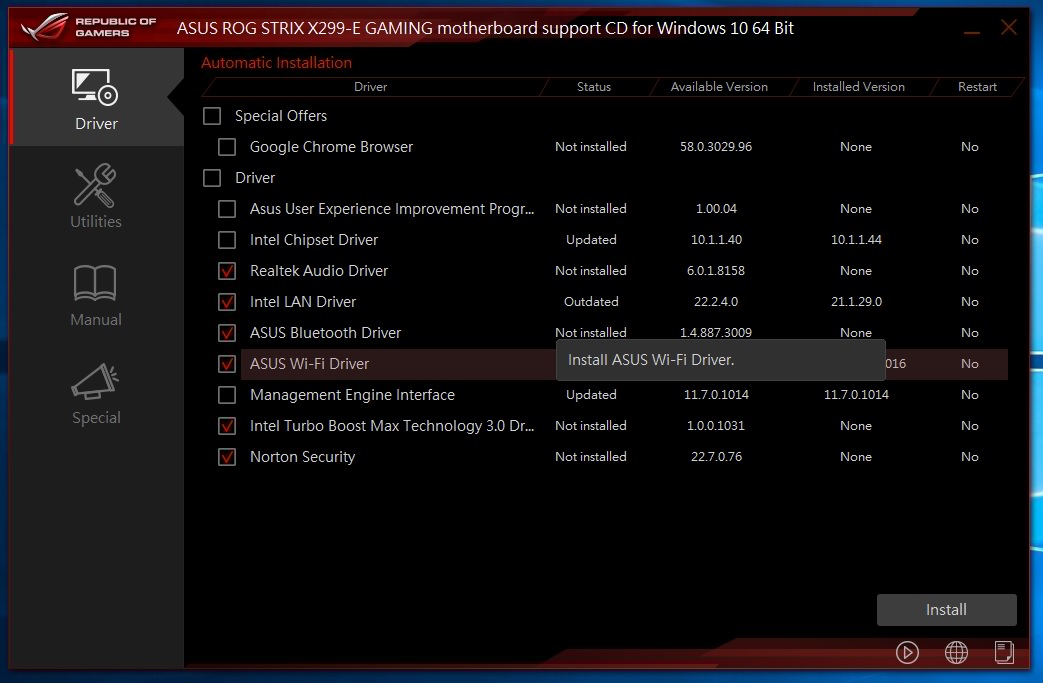

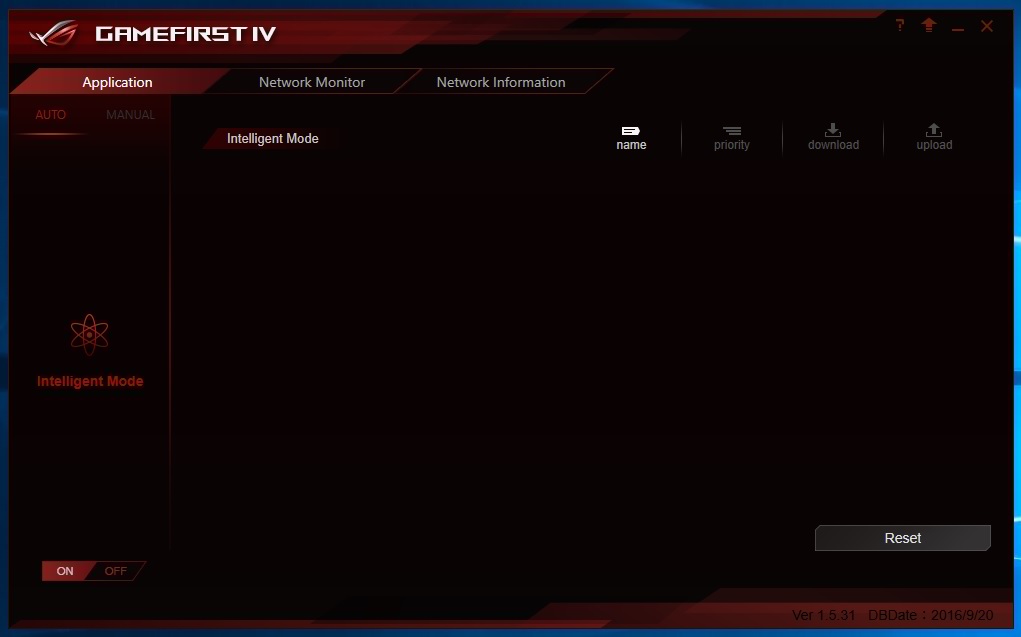
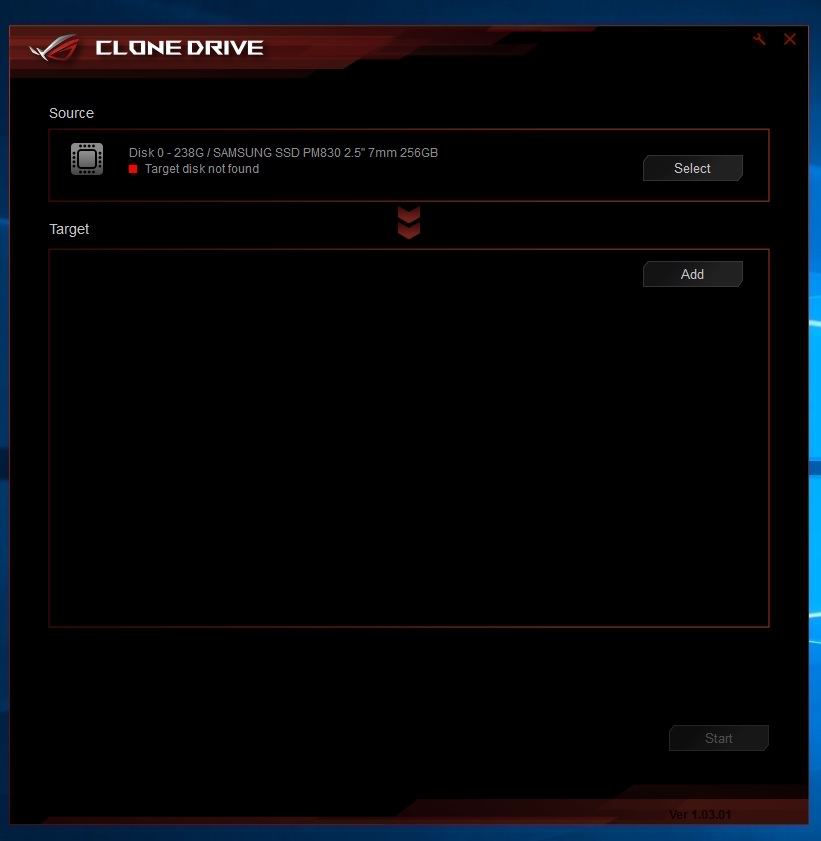
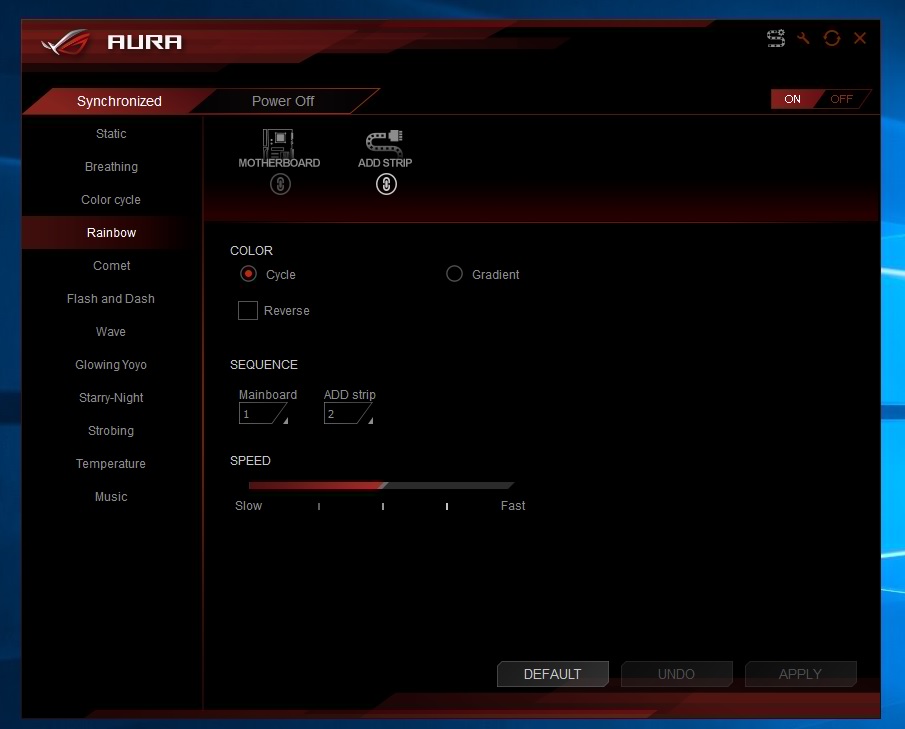
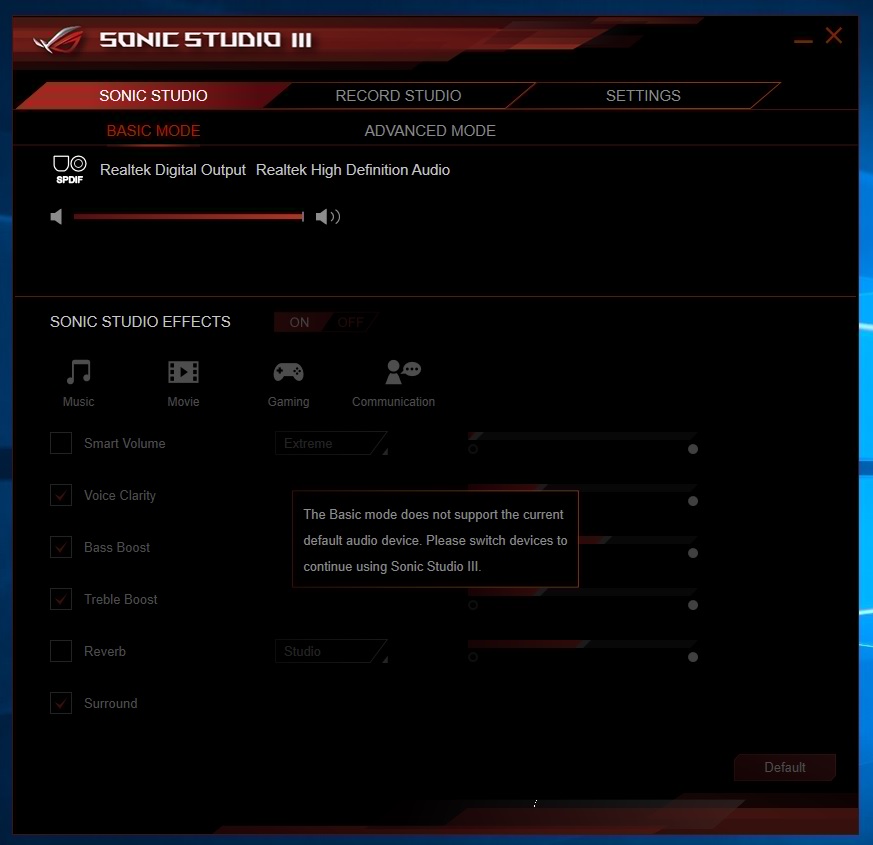

Benchmarks
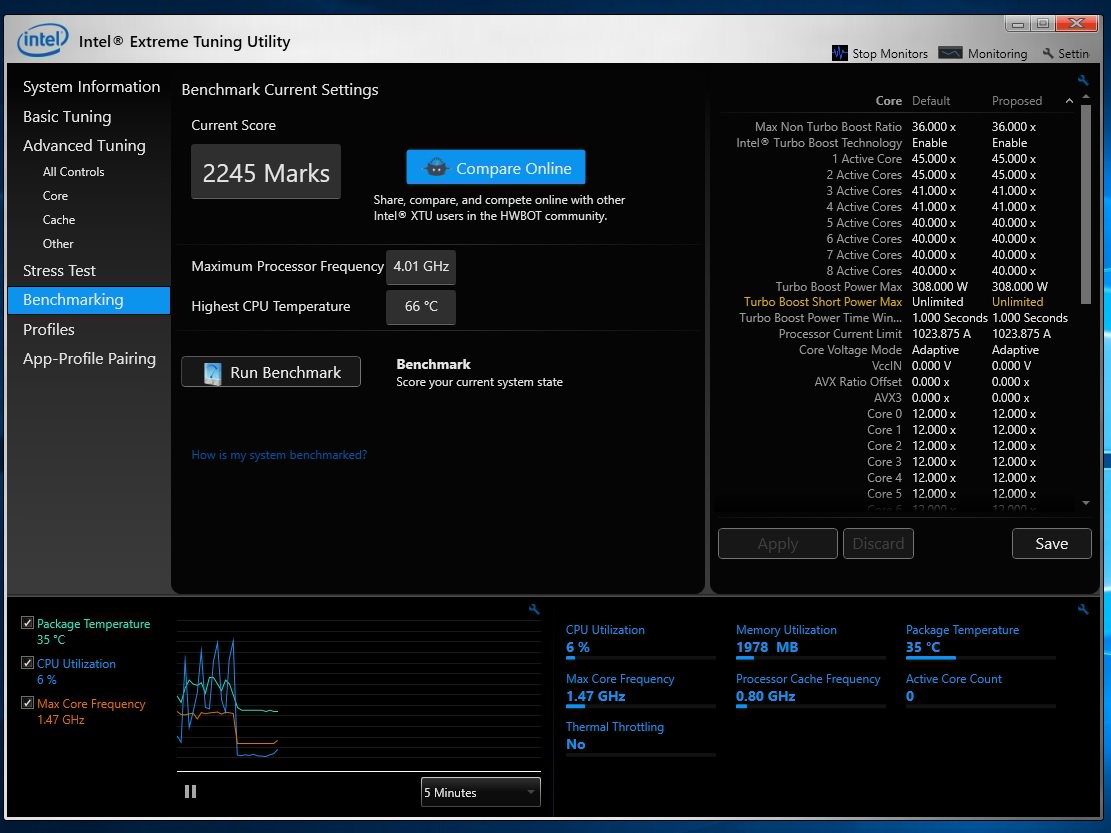
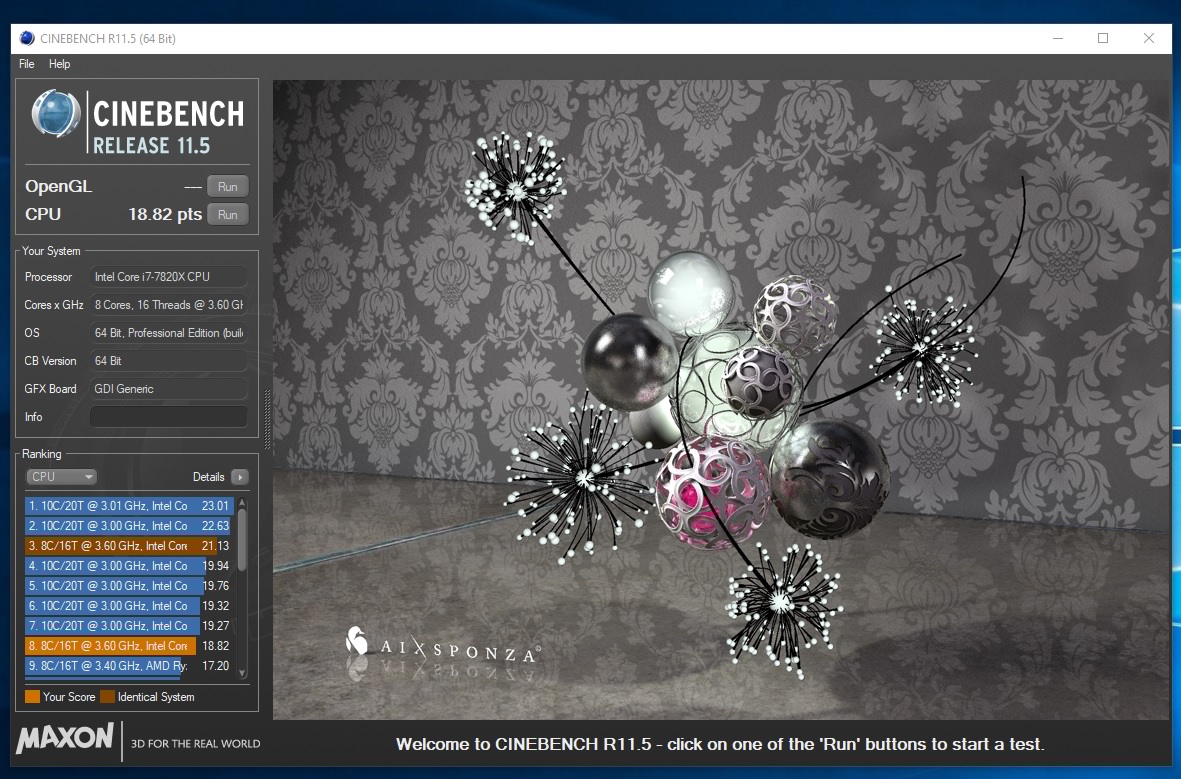
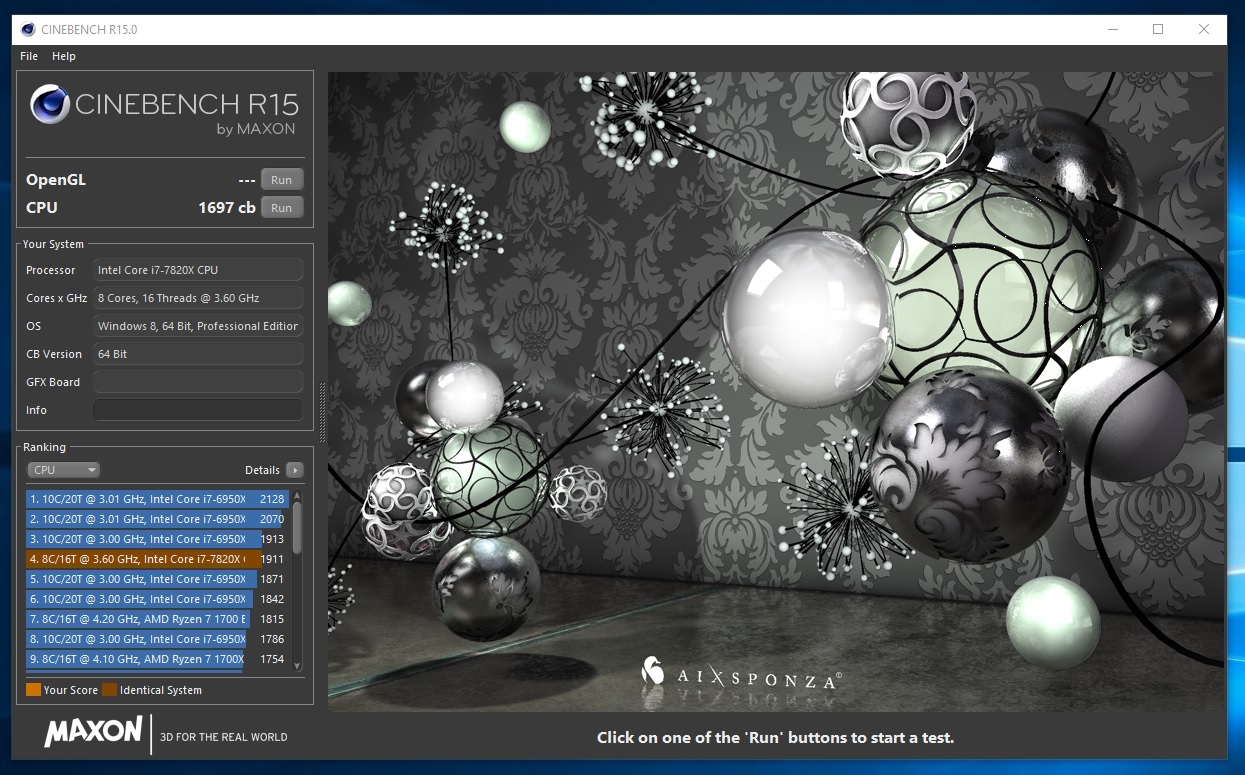
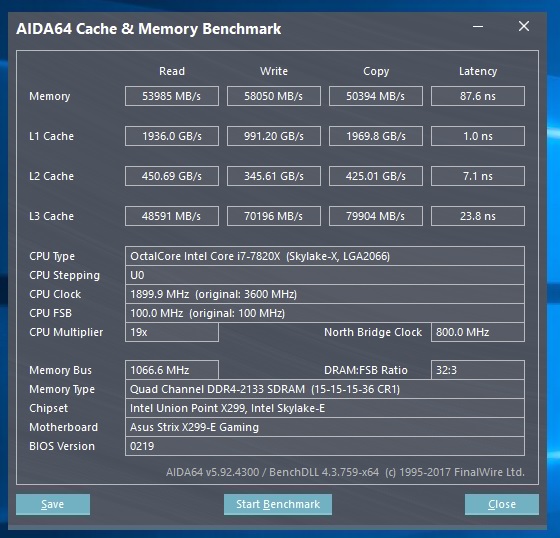
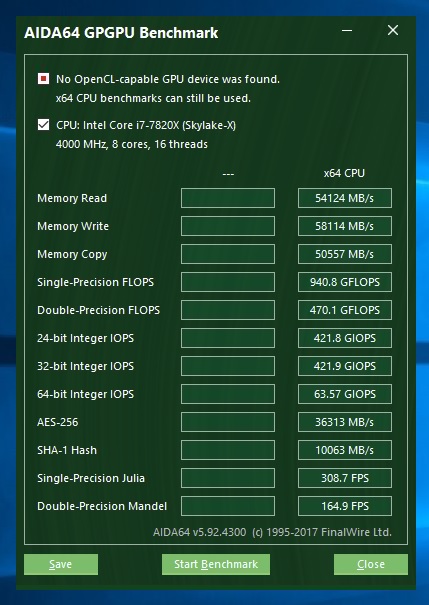
Power Consumption
Wattage reading as per displayed by APC Pro 1000VA (Model no. BR1000G-IN) UPS. Running Cinebench R15
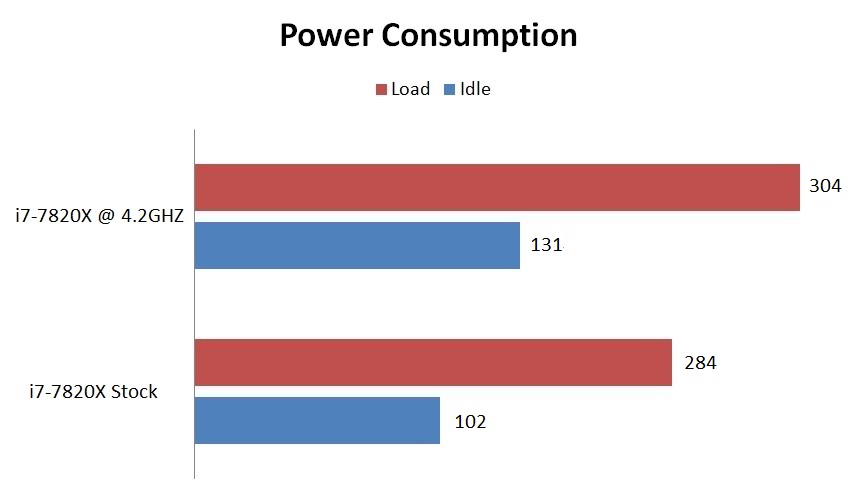
Pros
- Three AURA RGB headers
- Nice Audio
- WIFI onboard
- Bundled softwares
Cons
Conclusion
ASUS has done some serious work by providing the best possible hardware with features and bundled software for the Intel X299 Platform. The board consumed slight higher power than the other X299 boards we tested, which was a BIOS issue as the whole platform is new, but the new updated BIOS will fix this issue.
Made for gamers and high end system builders, the ROG STRIX X299-E Gaming motherboard is a nice choice if you are going for X299 build or upgrade. But till date the whole X299 is a daunting platform especially creating a great confusion for end users with Kabylake-X / Skylake-X CPUs and Dual channel / Quad channel and PCI-e lanes confusion. We are not in a position to straight away suggest this platform to anyone right now and I am sure the unspecified i9 CPUs will make the situation worst for Intel.
Manufacturers Info
Site Link
Thanks.