ASUS CERBERUS Mechanical Gaming Keyboard Review
ASUS Cerberus products line named on a Greek mythological character, is a complete gaming peripherals arsenal to satisfy all gamer needs with ample features. Today we are reviewing the latest gaming keyboard from ASUS Cerberus series, the ASUS CERBERUS Mechanical Gaming Keyboard loaded with RGB backlit effects, 100% anti-ghosting N-key rollover (NKRO), and dedicated hot keys for gaming shortcuts.

Now let's see what ASUS CERBERUS Mechanical Gaming Keyboard has for us.
Features
- Fully mechanical key switches for lightning-fast response and outstanding durability
- RGB illumination with seven pre-set lighting effects
- On-the-fly macro recording
- 100% anti-ghosting with N-key rollover (NKRO) technology
- Gaming profile keys for storing multiple key, lighting and macro settings
- Windows key lock protects against accidental presses while gaming
Fully mechanical RGB key switches
Ultra-durable and responsive Kaihua RGB switches — Red, Blue, Brown and Black — provide tactile, lightning-fast response and an ultra-durable lifespan of up to 70-million keystrokes.

100% anti-ghosting NKRO technology
Never miss a keystroke. A responsive design with 100% anti-ghosting and N-key rollover (NKRO) technology ensures each keystroke is logged, even if you press numerous keys simultaneously.
RGB LED backlit effects in millions of colors
Let your style shine through Cerberus Mech RGB features individually programmable backlit keys that shine in your choice of millions of colors. Along with seven built-in lighting effects in customizable colors, you can easily create a personalized keyboard that enhances your gaming experience.
Handy hot keys for quick actions
- On-the-fly macro recording
Dedicated macro keys let you execute complex commands with a single press. Your macros are stored in the keyboard, so they are available even if you use Cerberus Mech RGB with multiple PCs.
Step 1: Press Fn + Right-Alt to start recording.
Step 2: Type the key sequence you want to record.
Step 3: Press Fn + Right-Alt to end recording.
Step 4: Assign a macro key.
- Gaming profiles recording
Set different macros and keyboard backlighting for specific games
Fn + F1 / F2 / F3 / F4 / F5
- Windows key lock
Temporarily disable the Windows key to prevent interruptions to your game from accidental key presses.
Fn + F6
- Multimedia control keys
Adjust the volume or mute audio without leaving your game.
Fn + F7: Mute
Fn + F8: Volume Down
Fn + F9: Volume Up
Fn + F10: Play / Pause
Fn + F11: Previous Track
Fn + F12: Next Track
Specifications
Package
The keyboard comes in a black colored cardboard box with an image of the keyboard and the legendary Cerberus on the front right of the box . Back of box covers details about the product features along with specifications.
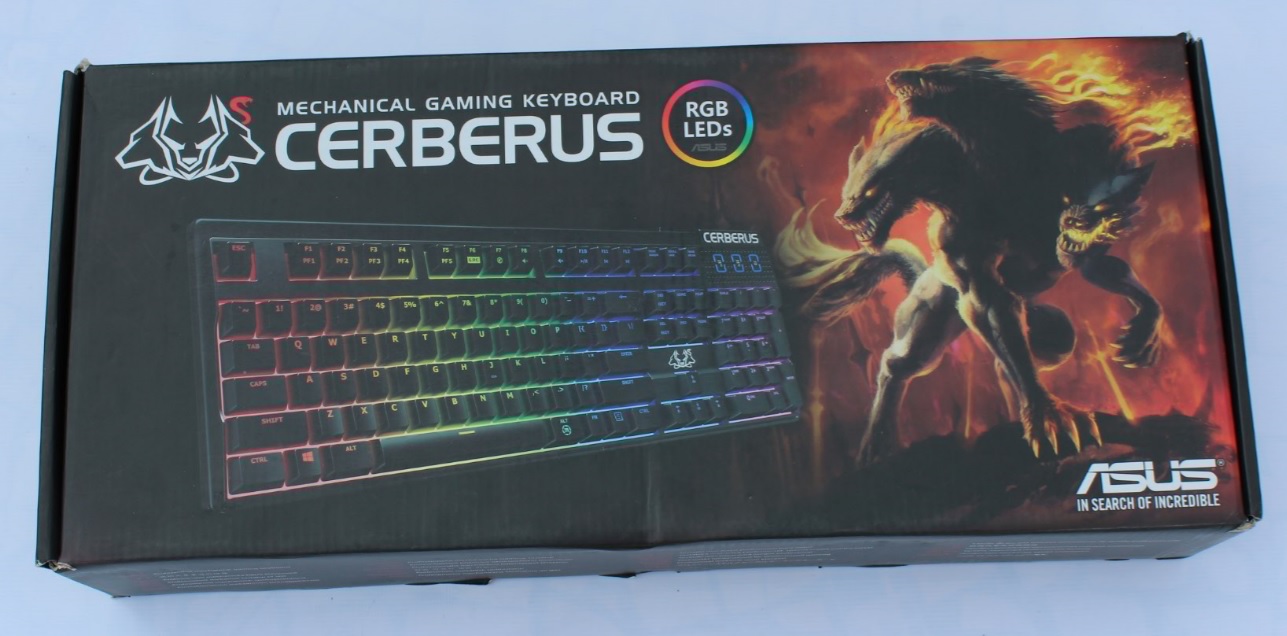
Inside the box
Along with the keyboard box also includes a quick start guide, Warranty notice and four extra keycaps along with a cap puller.
Looks
The design of keyboard looks just basic, but the Kaihua mechanical keys gives a premium quality feel.
A closer look at the actual Kaihua mechanical keys under.
Bundled Software
Cerberus Software Package can be downloaded from ASUS website. The software gives complete control to set different RGB backlit profiles, to apply Macro settings, assigning keys for launch of programs and more.
Pros
- Kaihua mechanical switches
- Solid and very responsive feel
- RGB back-lighting
- Programmable Macro Keys
Cons
- Missing dedicated audio mute and volume control keys
- Very basic look
- No Wrist-rest
Conclusion
Working on the ASUS CERBERUS keyboard was all together a great and comfortable experience. The keyboard have one the best mechanical keys with great RGB lighting effects giving overall a great experience to most gamers. Most gamers as I really missed the dedicated audio mute and the volume control keys on this keyboard, there are control keys available of this but requires Fn key + F7 to F12 key combination same as on most laptop keypads.
The keyboard have a very basic look design with a soft matte black finishing but have a good weight to it feels solid and comfortable to type on. The 100% anti-ghosting and N-key rollover (NKRO) technology on this keyboard is very good and makes the keyboard very responsive to each keystroke giving great experience during intensive game play.
At a price of approx Rs.6k the ASUS CERBERUS keyboard is well worth the money giving a great gaming experience with superb RGB lighting effects and worthy of our PC TeK Reviews Value Award.

.
Manufacturers Info
Site Link
Thanks.