MSI B250M MORTAR Motherboard Review
Today we are reviewing an ideal solution for a value micro-ATX build from MSI, the MSI B250M MORTAR motherboard based on B250 Chipset from Intel's 200 series of mainstream desktop platform. Being a B250 chipset motherboard not mean that it offers significantly less in terms of features unlike from the older B150 chipset, Intel have this time upgrades like PCIe M.2 support, six SATA III, six USB 3.0 ,one SATA-Express support and the most increase of DDR4 memory support from 2133 to 2400Mz.
MSI also has packed lot of features in B250M MORTAR micro-ATX motherboards making it a great gaming solution on a budget like latest Intel i219V Gigabit LAN, Realtek ALC892 HD audio with Nippon Chemi-con audio capacitors and more.
Now let's see what this MSI B250 chipset gaming board have for us.
Features
-
Supports 7th / 6th Gen Intel® Core™ / Pentium® / Celeron® processors for LGA 1151 socket
-
Supports DDR4-2400 Memory (Max.)
-
DDR4 Boost: Give your DDR4 memory a performance boost
-
VR Ready: Best virtual reality game experience without latency
-
GAMING LEDs: Ambient LED lights for an awesome look & feel
-
Lightning Fast Game experience: Turbo M.2 with Steel Armor, Intel Optane Memory Ready
-
Audio Boost: Reward your ears with studio grade sound quality for the most immersive gaming experience
-
GAMING LAN with LAN Protect, powered by Intel® : The best online gaming experience with lowest latency and bandwidth management
-
Military Class 5, Guard-Pro: Latest evolution in high quality components for best protection and efficiency
-
MULTI-GPU: With Steel Armor PCI-E slots. Supports AMD Crossfire™
-
Mystic Light Sync: Synchronize other RGB solutions with your gaming rig and control all LEDs in one click
-
In-Game Weapons: GAMING Hotkey, X-Boost, Xsplit Gamecaster
-
EZ Debug LED: Easiest way to troubleshoot
-
Click BIOS 5: Award-winning BIOS with high resolution scalable font, favorites and search function
-
GAMING CERTIFIED: 24-hour on- and offline game and motherboard testing by eSports players
Specifications
Package
Looking at the front of the box, we see MSI logo with motherboard model no. At the rear of the box, we find that MSI goes into great detail on the specifications of the motherboard.
Inside the box
Beside motherboard, box includes an IO shield, a user manual , a driver DVD, quick installation guide, product registration card and two SATA cables.
Looks
Board is a solid build in the great looking black PCB with diagonal gray colour striped running across with slight tint of red.
Layout
Detailed layout of board.
1. Intel LGA 1151 socket, supporting current 7th generation CPU.
2. 4 DIMM Dual channel DDR4 memory slots supporting max. 64GB at 2400MHz
3. ATX Power connector (24-pin EATXPWR)
4. ATX CPU Power Connector (8-pin ATX12V).
5. Back Panel Connectors
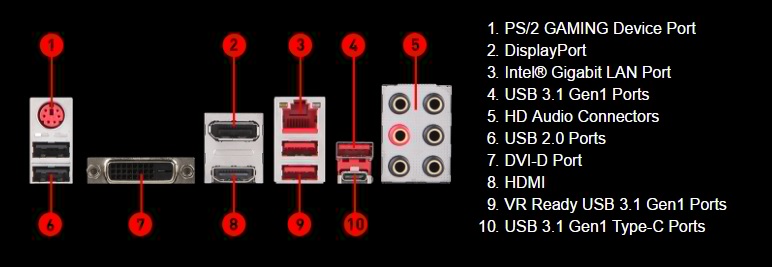
6. 7. 15. 1 x CPU Fan and 3 x System Fan Connectors with EZ Debug LED
8. Front USB 3 Port.
9.6 x SATA 6Gb/s connectors
10. 11. Front panel and TBT connector
12. 2 x USB 2.0 Connectors
13. Serial port connector
14. RGB LED connector
16. Front panel Audio connector.
17. M.2 connector
18. Expansion Slots.
2 x PCIe 3.0 x16 slots (support x16/x4 mode), 2 x PCIe 3.0 x1 slots
Removing Heat-sinks
MSI used dense aluminum heatsink in this board. Heatsinks base is having thermal pad installed.
Component Layout
Let's now see what all components MSI have planned for this board.
1. 2. CPU voltage regulator circuit has Nikos PK632BA and Nikos PK616BA as the high and low side MOSFETs controlled by Richtek RT3606BC Dual channel PWM Controller.
3. 2-Phase digital memory power supply section
4. Intel Gigabit Ethernet Controller I219v.
5. Intel B250 Chipset
6. NUVOTON NCT6795D – Super I/O Chipset
7. MSI uses Windbond 2SQ128FVSQ a capacity of 128 Mb for storing UEFI BIOS.
8. GD75232 Serial port chip.
9. MSI 'AUDIO BOOST' Audio technology is powered by Realtek ALC892 chip which is a high-performance multi-channel High Definition Audio Codec that delivers a good audio listening experience with up to 95dB SNR.
A semi-transparent line on motherboard separates the whole audio section from the rest of the board in order to minimize interference. In addition MSI also used Chemi-Con audio capacitors.
RightMark Audio Analyzer (RMAA) suite is used for testing MSI High Definition audio against Asus Xonar U7 Sound card. You can see clearly the difference between Noise level, dynamic rang and Total harmonic distortion percentage produced by MSI High Definition audio.
RMAA Asus Xonar U7
RMAA Audio Boost Audio
Testing
| CPU | Intel Core i3 7350K |
| Board | MSI B250M-MORTAR |
| RAM | 2 X 4GB Corsair Dominator DDR4 2800Mhz |
| SSD | Samsung 830 SSD |
| Cooler | Cooler Master Nepton 240M |
| GFX | ASUS STIX 950 |
| PSU | Cooler Master V1200 |
| Display | Acer S220HQL |
| OS | Win 8.1 Pro / Windows 10 |
BIOS
Bundled Softwares
Benchmarks
Power Consumption
Wattage reading as per displayed by APC Pro 1000VA (Model no. BR1000G-IN) UPS.
Pros
- Great Looks
- RGB LED suport
- Good audio
- Intel LAN
- M.2 Support
Cons
- UEFI seem a little cluttered. Almost every setting is displayed in central small area. Like one windowed interface.
Conclusion
MSI B250M MORTAR is good gaming board for a budget build. The board performed decently in the benchmarks as well as giving good audio experience. Even with a price tag of Rs.8.5K(approx) MSI offers nice bundle of gamers oriented software packages like RAMDisk, the multi-use GamingApp and XBoost, as well as M.2 support and control over RGB lighting through on-board header.
At the conclusion I found MSI B250M MORTAR to be a complete gaming solution with lot of features, best suitable for gamer going for a budget build.
Manufacturers Info
Site Link
Thanks.