Z390 AORUS Master Motherboard Review
Intel is on a big change in their mainstream processor platform, from generational core clock bump it is now turned into a generational core count bump while keeping improvements in the clock speed. Intel now has unleashing their first mainstream 8 core processor with their new 9th Generation lineup, as the Coffee Lake Refresh. We have the famous Core i7 SKU with 8 cores 8 threads and the new Core i9 SKU with 8 cores 16 threads.
With new processor platform, Intel also released a new Z390 chipset and all motherboard manufacturers are ready with products ranging from budget to mainstream and with designs and features, aimed at general gamers to extreme overclockers. Today we are reviewing our first Z390 motherboard the Z390 AORUS Master Motherboard from GIGABYTE, which is their top of the line Z390 motherboard with 12 Phases IR Digital VRM, Fins-Array Heatsink, RGB Fusion, 802.11ac Wireless, Triple M.2 with Thermal Guards, ESS SABRE HIFI 9118, Intel® GbE LAN with cFosSpeed, Front & Rear USB 3.1 Gen 2 Type-C and more.
Now let's see what this new Intel Z390 chipset based gaming board have for us.
Package
Motherboard comes in a mate gray and orange colour finishing box with a big AORUS logo with motherboard model no. in front. At the rear of the box, we find that GIGABYTE goes into great detail on highlighting the specifications and features of the motherboard.
Inside the box
Looks
Board is a solid build on a black PCB with all new pre-installed back I/O Cover and the heatsinks are solid aluminum with copper heat-pipe and fins-array. All NVMe PCIe slots have nice machined aluminum heatsink which improving overall appearance and gives board a solid feel.
Back of the board have a armor plate which adds rigidity as well as works great in dissipating heat off the VRM.
Features
- Supports 9th and 8th Gen Intel® Coreâ„¢ Processors
- Dual Channel Non-ECC Unbuffered DDR4, 4 DIMMs
- Intel® Optaneâ„¢ Memory Ready
- 12 Phases IR Digital VRM Solution with PowIRstage
- Advanced Thermal Design with Fins-Array Heatsink and Direct Touch Heatpipe
- Onboard Intel® CNVi 802.11ac 2x2 Wave 2 Wi-Fi
- 125dB SNR AMP-UP Audio with ALC1220 & High-End ESS SABRE 9118 DAC with WIMA audio capacitors
- USB TurboCharger for Mobile Device Fast Charge Support
- Intel® Gigabit LAN with cFosSpeed
- RGB FUSION with Multi-Zone Addressable LED Light Show Design, Supports Addressable LED & RGB LED Strips
- Smart Fan 5 features Multiple Temperature Sensors and Hybrid Fan Headers with FAN STOP
- Front USB 3.1 Gen 2 Type-Câ„¢ Header
- Triple Ultra-Fast NVMe PCIe Gen3 x4 M.2 with Triple Thermal Guard
- USB DAC-UP 2 with Adjustable Voltage
- CEC 2019 Ready, Save Power With a Simple Click
Specifications
Layout
Detailed layout of board.
1. Intel LGA 1151 socket, supporting New 9th generation and old 8th generation CPU.
2. 4 DIMM Dual channel DDR4 memory slots supporting max. 64GB at 2133MHz in normal and up to 4266MHz when OC. Extreme Memory Profile (XMP) is also supported.
3. ATX Power connector (24-pin EATXPWR)
4. 2 x ATX CPU Power Connector (8-pin ATX12V).
5. Back Panel Connectors : 1 x Power/Reset button, 1 x Clear CMOS button, 2 x SMA antenna connectors (2T2R), 1 x HDMI port, 1 x USB Type-Câ„¢ port, with USB 3.1 Gen 2 support, 3 x USB 3.1 Gen 2 Type-A ports (red), 2 x USB 3.1 Gen 1 ports, 4 x USB 2.0/1.1 ports, 1 x RJ-45 port, 1 x optical S/PDIF Out connector, 5 x audio jacks
6. 11. 1 x CPU fan header, 1 x water cooling CPU fan header, 2 x system fan/water cooling pump headers and 4 x System Fan Connectors
7. OC button and Addressable LED and RGB LED strip headers.
8. 1 x USB Type-Câ„¢ port, with USB 3.1 Gen 2 support and 1 x USB 3.1 Gen 1 header.
9. 6 x SATA 6Gb/s connectors
10. System Front panel Connector
12.2 x USB 2.0 Connectors and TPM Connector
13. TPM Connector
14. Addressable LED strip power select jumpers and RGB LED strip headers
15. The BIOS switch (BIOS_SW) allows users to easily select a different BIOS for boot up or overclocking, helping to reduce BIOS failure during overclocking. The SB switch allows enabling or disabling of the DualBIOSâ„¢ function.
16. Front panel Audio connector with SPDIF out port.
17. 3 x M.2 Socket 3 connectors
18. Expansion Slots.
1 x PCI Express x16 slot, running at x16 (PCIEX16) * For optimum performance, if only one PCI Express graphics card is to be installed, be sure to install it in the PCIEX16 slot, 1 x PCI Express x16 slot, running at x8 (PCIEX8) * The PCIEX8 slot shares bandwidth with the PCIEX16 slot. When the PCIEX8 slot is populated, the PCIEX16 slot will operate at up to x8 mode , 1 x PCI Express x16 slot, running at x4 (PCIEX4)* The PCIEX4 slot shares bandwidth with the PCIEX1_3 slot. When the PCIEX1_3 slot is populated, the PCIEX4 slot will operate at up to x1 mode, 3 x PCI Express x1 slots (All of the PCI Express slots conform to PCI Express 3.0 standard.)
Removing Heat-sinks
AORUS board heatsinks are solid aluminum with copper heat-pipe and fins-array and all NVMe PCIe slots have nice machined aluminum heatsink. Back of the board have a thermal baseplate which adds rigidity as well as works great in dissipating heat off the VRM.
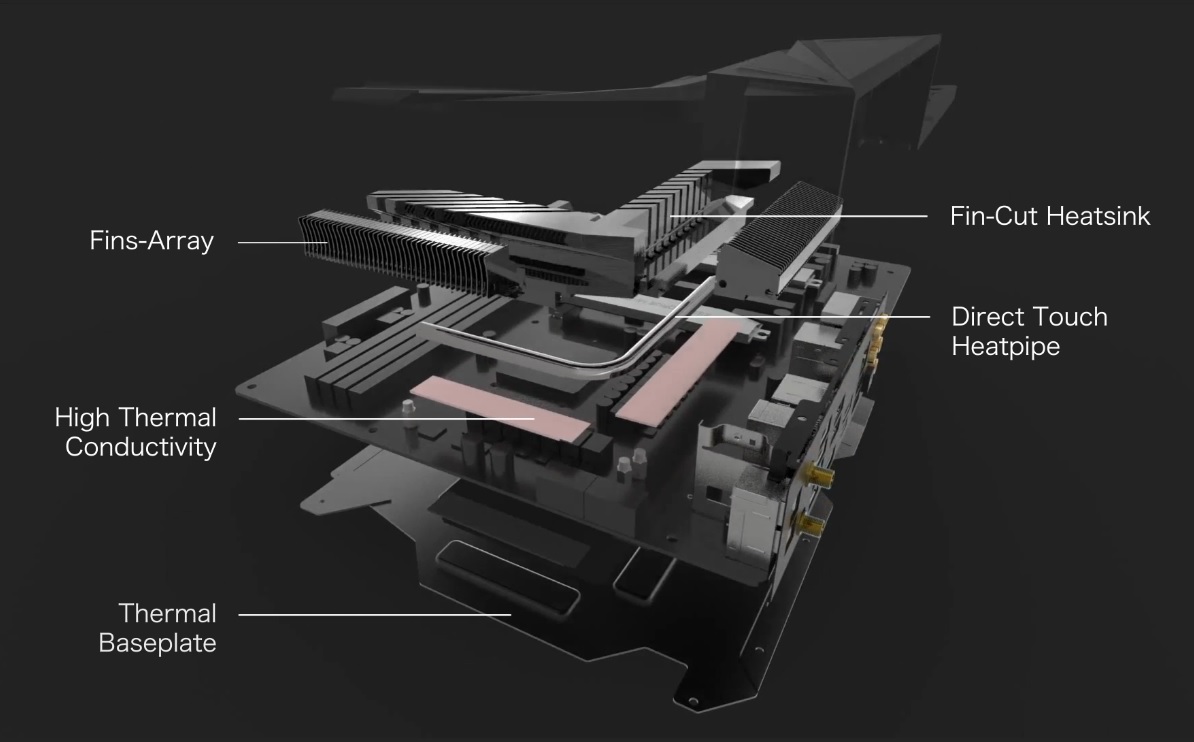
Component Layout
Let's now see what all components have planned for this board.
1. 2. Z390 AORUS Master motherboard features 12 Phase digital VRM design, where each phase is made up with IR 3553M power stage which is capable of providing 40A of power. All controlled via IR 35201 digital PWM Controller. These 100% digital controller and additional 8+8 Solid-pin CPU Power Connectors offer incredible precision in delivering a total of 480A power to the CPU.
3. 2-Phase digital memory power supply section.
4. Dedicated Genesys Logic's GL850S USB 2.0 hub for USB DAC power ports.
5. ASMedia ASM1442K a high speed TMDS level shift chip for High Definition Multimedia Interface (HDMI) and Digital Video Interface (DVI) video out.
6. USB 3.1 Port switch chips
7. Intel® 219 Gigabit LAN chip.
8. Z390 AORUS Master motherboard comes packed with great Audio solution, with Realtek High-End HD Audio Codec the ALC1220 120dB(A) SNR HD Audio and ESS SABRE reference DAC (ESS 9118).
ALC 1220 120dB SNR HD Audio - The ALC1220 is a high-performance multi-channel High Definition Audio Codec with up to 120dB SNR for crystal clear audio and features such as Smart Headphone Amp, 108dB SNR recording for precise voice chats and hardware decoding of DSD128, ensuring users get the best possible audio quality from their PC.
ESS SABRE reference DAC (ESS 9118) offers Hypertream Dynamic Range (SNR 125dB), High-Res music (32bit, 384kHz PCM) and Super low THD+N (THD+N -112db)
Board offers studio-quality experience by using audiophile grade capacitors (WIMA , Nichicon Fine Gold) and precision audio stream TXC oscillator.
RightMark Audio Analyzer (RMAA) suite is used for testing onboard audio against Asus Xonar U7 External Sound card. You can see clearly the difference between Noise level, dynamic rang and Total harmonic distortion percentage produced by onboard audio.
RMAA Asus Xonar U7
RMAA AORUS Audio
9. Intel Z390 Express Chipset.
10. Board uses two SPI chip labeled MXIC MX 2SL12873F a capacity of 128 Mb for storing UEFI BIOS.
11. ITE IT8795E is chip monitors temperatures, voltages and other key metrics for normal operation and overclocking.
12. ITE iT8688E Plug and Play Super AT I/O chip.
Testing
| CPU | Intel Core i7 9700K |
| Board | Z390 AORUS Master |
| RAM | 2 X 8GB Corsair DDR4 3000Mhz |
| SSD | Corsair Force GT 240 |
| Cooler / Case | Custom Phase Changer Rig |
| GFX | GTX 1070Ti |
| PSU | Corsair RM650 |
| Display | Acer S220HQL |
| OS | Windows 10 |
BIOS
Bundled Softwares
Benchmarks
Overclocking
Using AORUS EasyTune software and with single click we were able to OC Intel i7-9700K up 5.1GHz.
Using Corsair H115i Platinum RGB Cooler we were able to OC Intel i7-9700K up 5.2GHz stable with memory at 3600MHz.
Extreme Overclocking
To perform some extreme Overclocking we used Phase changer Cooler and cooled the CPU up to -32C.
Power Consumption
Wattage reading as per displayed by APC Pro 1000VA (Model no. BR1000G-IN) UPS.
Pros
- Nice Look
- Good VRM power and cooling implementation
- High Quality Audio
- Onboard Intel 802.11ac Wave2 CNVi WIFI + Bluetooth 5
- Lot of RGB LED ports with support for either 5v or 12v Addressable LED lighting strips
- Front USB 3.0 header with USB TurboCharger support
- Triple M.2 ports with heatsink
Cons
- Power consumption a bit high (Consider this being the issue with Intel 9th Generation lineup )
Conclusion
AORUS Z390 Master is a premium motherboard from GIGABYTE offering one of the best VRM power and cooling implementation in Z390 motherboards. Perfect for getting best out of the Intel's new 9th Generation processor lineup. Elegant design and lot of RGB support with solid layout, M.2 and high quality audio solution offered by AORUS Z390 Mastermotherboard are all obvious plus points, but we find the overclocking capability of the board the most. Using AORUS EasyTune software and with single click we were able to OC Intel i7-9700K up 5.1GHz and with Phase changer Cooler and by cooling the CPU up to -32C we were able to push i7-9700K upto 5.8GHz.
At the conclusion we found Z390 AORUS Master motherboard as the best motherboard for users going for Intel's new 9th Generation build and worthy of our PC TeK Reviews EXCELLENCE Award.

Manufacturers Info
Site Link
Thanks.